Convert RAR to EXE
How to convert a RAR archive into an EXE file. Create SFX archives from standard RAR archives.

How to convert rar to exe file
- Archives
- No ratings yet.
Converting RAR archives into Windows executable (EXE) files can be a useful way to create self-extracting archives, especially when sharing compressed files with users who might not have RAR extraction software installed. This process involves using compression tools like WinRAR, which includes the functionality to package a RAR archive into a self-extracting EXE file.
A self-extracting file allows users to extract the content without additional software, making it a convenient option for wide distribution.
Steps to create a self-extracting RAR archive using WinRAR
- First, ensure you have WinRAR or a similar compression utility installed to perform the conversion and create a self-extracting RAR archive.
- Open WinRAR, locate the RAR file you wish to convert, and click the "Tools" menu. Select the "Convert archives" option, and in the dialog box, choose the "Create self-extracting (SFX) archive" checkbox.
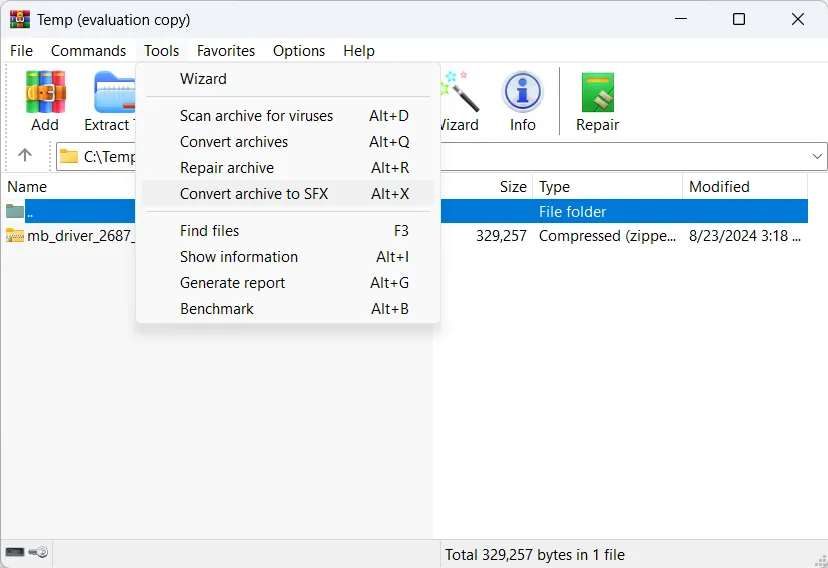
- You can customize the settings, such as the destination folder, optional password protection, and any specific commands to execute upon extraction.
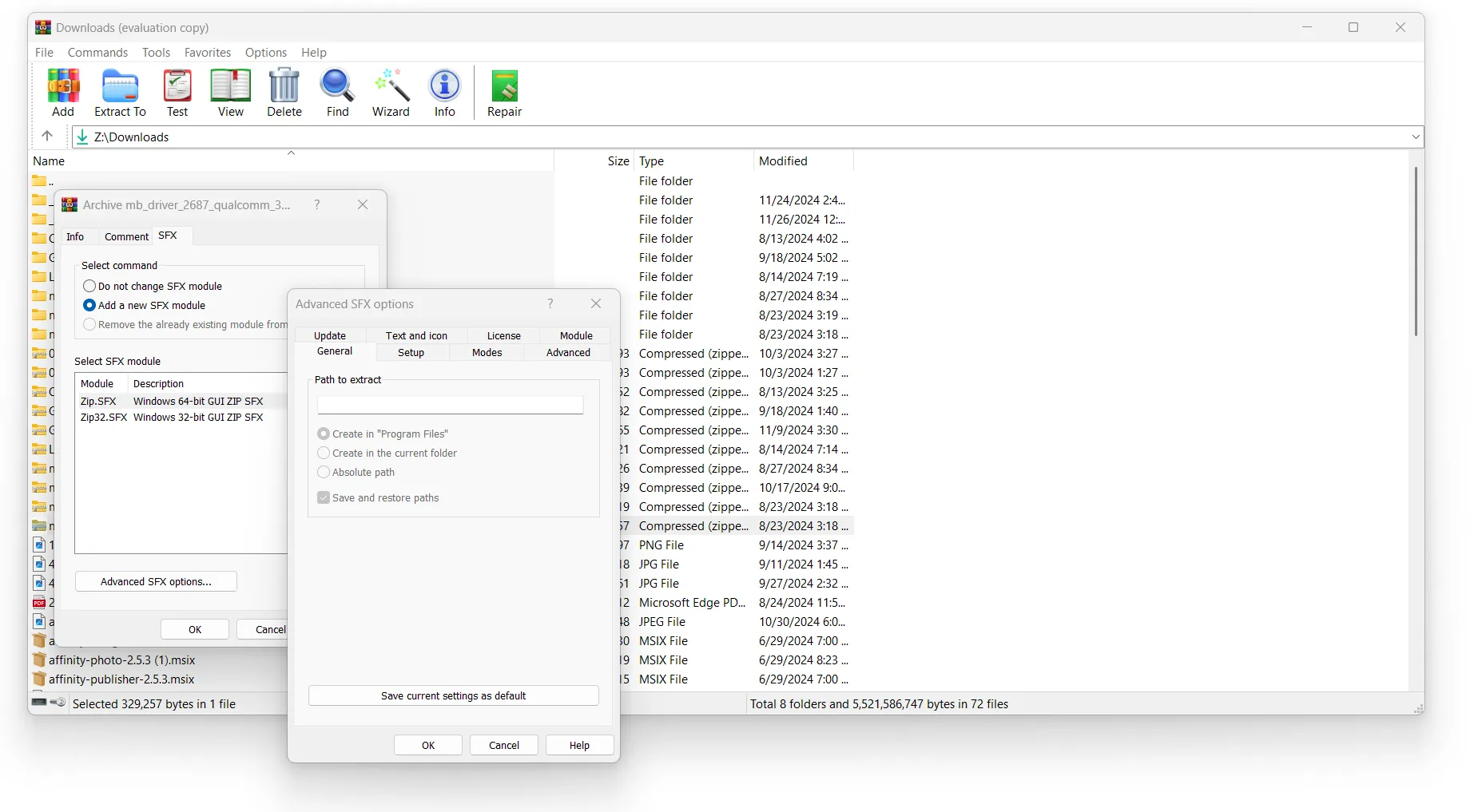
- Once configured, save the file, and WinRAR will generate an EXE file containing the original RAR archive's contents.
The newly created EXE file works as a standalone application, simplifying the extraction process for end users. When opened, the EXE file automatically extracts the contents to the specified location. This is particularly helpful for sharing software packages, installation files, or multi-file projects, as it eliminates the need for additional extraction tools.
Always ensure the contents of the RAR archive are virus-free and trustworthy to avoid potential security concerns when sharing or using self-extracting EXE files. You can't send executable archives by email because many clients block .exe files for security reasons.