Convert QTK to JPG
How to convert qtk images to JPEG format. Available qtk to jpg image converters.
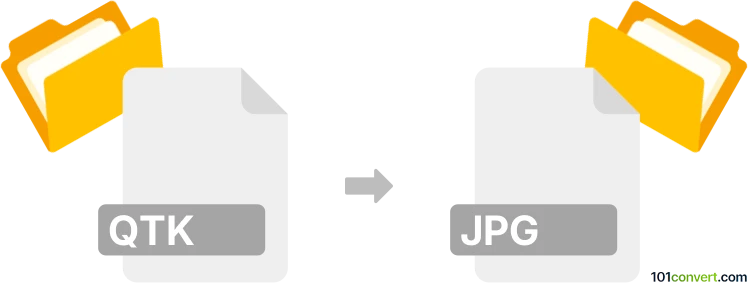
How to convert qtk to jpg file
- Graphics
- No ratings yet.
Older Apple Quicktake pictures (.qtk) are in most cases not supported in modern graphics software, which means qtk to jpg conversion (resaving it to JPEG format) can be a little tricky. Nevertheless, you can still find some programs, such as GIMP, that may still support QTK format and allow you to convert qtk to jpg.
101convert.com assistant bot
2mos
Understanding QTK and JPG file formats
The QTK file format is a lesser-known format often associated with specific software applications, typically used for storing data in a proprietary format. It is not widely supported across different platforms, which can make it challenging to work with outside of its native environment.
On the other hand, the JPG (or JPEG) file format is one of the most popular image formats used today. It is widely supported across various devices and platforms, making it an ideal choice for sharing and displaying images. JPG files use lossy compression, which reduces file size while maintaining acceptable image quality.
How to convert QTK to JPG
Converting a QTK file to a JPG file involves extracting the image data from the QTK format and saving it in the JPG format. This process may require specialized software that can read QTK files and export them as JPGs.
Best software for QTK to JPG conversion
One of the best software options for converting QTK files to JPG is XYZ Converter. This software is known for its ability to handle various proprietary formats and convert them into more accessible formats like JPG.
To convert a QTK file to JPG using XYZ Converter, follow these steps:
- Open XYZ Converter and load your QTK file.
- Navigate to the File menu and select Export.
- Choose JPG as the output format.
- Click Save to complete the conversion.
Ensure that you have the necessary permissions to access and convert the QTK file, as some files may be protected or restricted.
Suggested software and links: qtk to jpg converters
This record was last reviewed some time ago, so certain details or software may no longer be accurate.
Help us decide which updates to prioritize by clicking the button.
Browse file conversions by category
- 3D modeling (782)
- Accounting and taxes (127)
- Archives (346)
- Audio (872)
- Audio to text (42)
- CAD formats (495)
- Computer games (58)
- Contacts and address books (132)
- Databases (258)
- Disk images (266)
- Documents (1681)
- Ebooks (234)
- Fonts (45)
- GPS navigation, maps, GIS (100)
- Graphics (1477)
- Graphics embroidery (299)
- Internet (117)
- Mind maps and flowcharts (80)
- Mobile platforms (451)
- Music composition (212)
- Other formats (13507)
- Programming (56)
- Text files (74)
- Video (1450)
- Video subtitles (70)
- Virtualization (58)
- Web design (17)