Convert QB2012 to QBB
How to convert qb2012 to qbb. Available qb2012 to qbb converters.
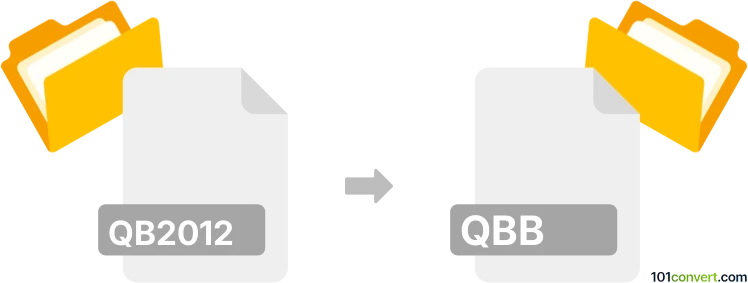
How to convert qb2012 to qbb file
- Accounting and taxes
- No ratings yet.
You can export .qb2012 files to .qbb files using the File ► Backup to QuickBooks Windows function in QuickBooks for OS X (possibly only version 2012). Be careful when restoring older backups, as they might overwrite your existing data. Also keep in mind that it is not possible to use a newer version of the format in the previous version of the program. Ie. you cannot open .qbb file exported from .qb2012 in Quickbooks 2011 etc.
101convert.com assistant bot
2mos
Understanding QB2012 and QBB file formats
The QB2012 file format is associated with QuickBooks 2012, a popular accounting software used by businesses for financial management. These files typically contain financial data, including transactions, invoices, and other accounting information specific to the 2012 version of QuickBooks.
On the other hand, a QBB file is a QuickBooks Backup file. It is used to store a backup of a QuickBooks company file, ensuring that all financial data is preserved and can be restored in case of data loss or corruption. QBB files are essential for safeguarding your financial information.
How to convert QB2012 to QBB
Converting a QB2012 file to a QBB file involves creating a backup of your QuickBooks 2012 data. This process is straightforward and can be done within the QuickBooks software itself.
Steps to convert using QuickBooks 2012
- Open QuickBooks 2012.
- Go to the File menu.
- Select Create Backup.
- Choose Local Backup and click Options to set your backup preferences.
- Click Next and then Save it now.
- Choose the location where you want to save the QBB file and click Save.
Best software for QB2012 to QBB conversion
The best software for converting QB2012 files to QBB is QuickBooks 2012 itself. It provides a built-in feature to create backups, ensuring that your data is safely stored in a QBB file format. This method is reliable and recommended for maintaining the integrity of your financial data.
This record was last reviewed some time ago, so certain details or software may no longer be accurate.
Help us decide which updates to prioritize by clicking the button.
Browse file conversions by category
- 3D modeling (782)
- Accounting and taxes (127)
- Archives (346)
- Audio (872)
- Audio to text (42)
- CAD formats (495)
- Computer games (58)
- Contacts and address books (132)
- Databases (258)
- Disk images (266)
- Documents (1681)
- Ebooks (234)
- Fonts (45)
- GPS navigation, maps, GIS (100)
- Graphics (1477)
- Graphics embroidery (299)
- Internet (117)
- Mind maps and flowcharts (80)
- Mobile platforms (451)
- Music composition (212)
- Other formats (13507)
- Programming (56)
- Text files (74)
- Video (1450)
- Video subtitles (70)
- Virtualization (58)
- Web design (17)