Convert PY to EXE
How to convert Python files (.py) to executable files (.exe)
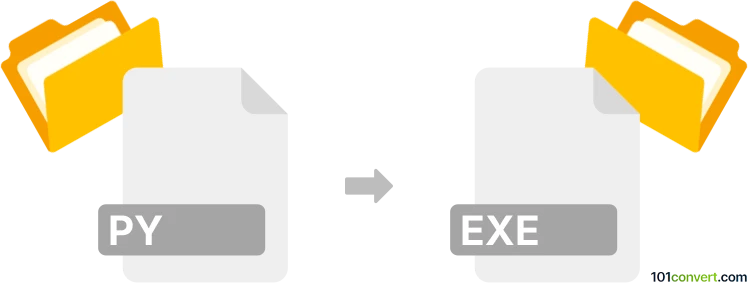
How to convert py to exe file
- Programming
- Rating: 5.0/5
Converting Python files (.py) to executable files (.exe) is common when developers want to share their Python programs with users who may not have Python installed on their systems.
The most popular tool for this purpose is PyInstaller, a Python package that bundles Python applications and their dependencies into a single executable file for Windows, Mac, or Linux. To start, install PyInstaller by running the command
pip install pyinstaller
in your terminal or command prompt. Once installed, navigate to the directory containing your .py file and execute the command
pyinstaller --onefile yourscript.py.
This will generate a single .exe file in the "dist" folder, allowing easy distribution without requiring users to install Python.
Another tool commonly used for this conversion is cx_Freeze, which allows users to create standalone executables from Python scripts. Like PyInstaller, cx_Freeze can be installed via the command
pip install cx_Freeze.
After installation, you can create a setup script that defines your Python file and any other necessary settings. Then, run the setup script using the python setup.py build command.
Both PyInstaller and cx_Freeze offer additional options to customize the output, such as including specific modules, adjusting the executable icon, or compressing files for a smaller output size. These methods simplify the process of sharing Python applications and make it possible to reach a broader audience without technical barriers.
101convert.com assistant bot
2mos
Understanding PY and EXE file formats
PY files are scripts written in the Python programming language. They contain code that can be executed by the Python interpreter. Python is a versatile language used for web development, data analysis, artificial intelligence, and more.
EXE files are executable files used in Windows operating systems. They contain a program that can be run directly by the computer without the need for an interpreter. Converting a PY file to an EXE file allows a Python script to be executed on a Windows system without requiring Python to be installed.
How to convert PY to EXE
To convert a PY file to an EXE file, you can use a tool like PyInstaller. PyInstaller is a popular choice because it is easy to use and supports many Python libraries.
Steps to convert using PyInstaller
- Install PyInstaller using pip:
pip install pyinstaller - Navigate to the directory containing your PY file.
- Run the command:
pyinstaller --onefile yourscript.py - After the process completes, you will find the EXE file in the dist folder.
Best software for PY to EXE conversion
While PyInstaller is highly recommended, other tools like cx_Freeze and py2exe are also available. However, PyInstaller is often preferred due to its ease of use and comprehensive documentation.