Convert PXF to DST
How to export or convert PXF embroidery designs to DST format. Converting Tajima embroidery files.
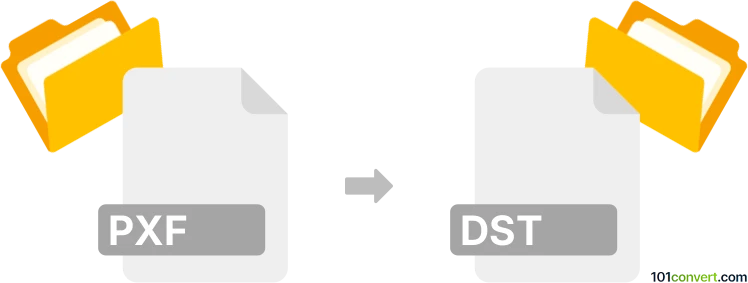
How to convert pxf to dst file
- Graphics embroidery
- No ratings yet.
With embroidery programs like Tajima DG/ML by Pulse you can easily convert PXF embroidery designs to DST format, i.e. pxf to dst conversion, which is essentially a conversion between two different Tajima embroidery design file types. Most likely needed when transferring designs from one machine to another.
101convert.com assistant bot
2w
Understanding PXF and DST file formats
The PXF file format is primarily associated with embroidery design files used by certain embroidery machines and software. These files contain stitch patterns, colors, and other design elements necessary for creating embroidery on fabric. On the other hand, the DST file format is a widely recognized embroidery file format used by many embroidery machines. It contains instructions for the machine to follow, such as stitch placement, length, and color changes.
Why convert PXF to DST?
Converting PXF to DST is often necessary when you need to use a design created in a PXF format on a machine that only supports DST files. This conversion ensures compatibility across different embroidery machines and software, allowing for seamless design transfer and execution.
Best software for PXF to DST conversion
One of the best software options for converting PXF to DST is Embird. Embird is a comprehensive embroidery software that supports a wide range of file formats and offers powerful conversion capabilities.
Steps to convert PXF to DST using Embird
- Open Embird and navigate to the File menu.
- Select Open and choose your PXF file.
- Once the file is loaded, go to File → Export → Machine File.
- Select DST as the target format and click Save.
Embird will convert the PXF file to DST, making it ready for use on compatible embroidery machines.
Suggested software and links: pxf to dst converters
This record was last reviewed some time ago, so certain details or software may no longer be accurate.
Help us decide which updates to prioritize by clicking the button.