Convert PVZ to STEP
How to convert pvz to step. Available pvz to step converters.
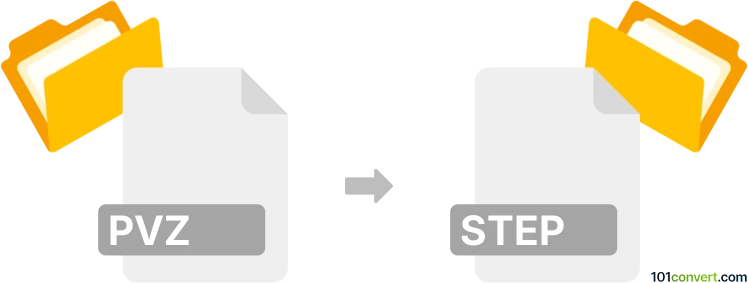
How to convert pvz to step file
- 3D modeling
- No ratings yet.
A .pvz file from PTC ProductView appears to be basically a ZIP file and if you extract it, you can find a .pvs file inside together with several other .ol files. It should be possible to export this PVS file to STEP format (.stp, .step) using any CAD / 3D modeling tool that supports both of these file types.
101convert.com assistant bot
2mos
Understanding PVZ and STEP file formats
The PVZ file format is a compressed package used primarily by PTC's Creo software for 3D models. It contains 3D geometry, annotations, and other related data. On the other hand, the STEP file format, also known as ISO 10303, is a widely used standard for exchanging 3D CAD data between different software applications. It is known for its ability to preserve the integrity of 3D models across various platforms.
How to convert PVZ to STEP
Converting a PVZ file to a STEP file involves extracting the 3D model data from the PVZ package and saving it in the STEP format. This process ensures that the model can be used in a variety of CAD applications that support the STEP format.
Best software for PVZ to STEP conversion
One of the best software options for converting PVZ to STEP is PTC Creo. Here’s how you can perform the conversion:
- Open the PVZ file in PTC Creo.
- Navigate to the File menu.
- Select Export and then choose STEP as the file format.
- Follow the prompts to complete the export process.
Another option is to use Autodesk Fusion 360, which can import PVZ files and export them as STEP files. The process is similar, involving opening the file and using the File → Export options.
This record was last reviewed some time ago, so certain details or software may no longer be accurate.
Help us decide which updates to prioritize by clicking the button.