Convert PSM to DFT
How to convert psm to dft. Possible psm to dft converters.
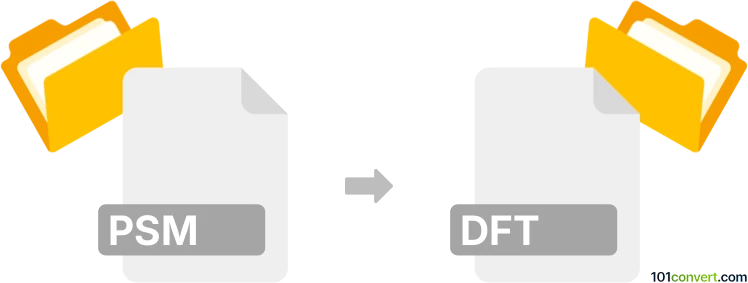
How to convert psm to dft file
- 3D modeling
- No ratings yet.
Solid Edge uses both the .psm files (CAD documents) and .dft files (CAD drawing), which means it's most likely the ideal candidate for this particular psm to dft conversion. However, we couldn't really verify whenever this conversion makes sense or is even possible at all.
101convert.com assistant bot
2mos
Understanding PSM and DFT file formats
The PSM file format is commonly associated with ProShow, a software used for creating slideshows. PSM files contain project data, including images, audio, and effects used in the slideshow. On the other hand, the DFT file format is typically used for Design File Templates, which are often utilized in various design and engineering applications to store template data.
How to convert PSM to DFT
Converting a PSM file to a DFT file involves extracting the relevant data from the slideshow project and saving it in a format compatible with design templates. This process may require specialized software that can interpret both file types.
Best software for PSM to DFT conversion
One of the best software options for converting PSM to DFT is Adobe After Effects. While it does not directly support these formats, it can import PSM files and export them in a format that can be converted to DFT using additional tools. To perform the conversion, follow these steps:
- Open Adobe After Effects and import the PSM file.
- Go to File → Export and choose a compatible format like AVI or MP4.
- Use a secondary tool like AutoCAD to import the exported file and save it as a DFT.
Ensure that the software you choose supports both file formats and provides a seamless conversion process.
Suggested software and links: psm to dft converters
This record was last reviewed some time ago, so certain details or software may no longer be accurate.
Help us decide which updates to prioritize by clicking the button.