Convert PSD to JPG
How to convert PSD to JPG. Converting Photoshop PSD images to JPG format. Available psd to jpg converters.
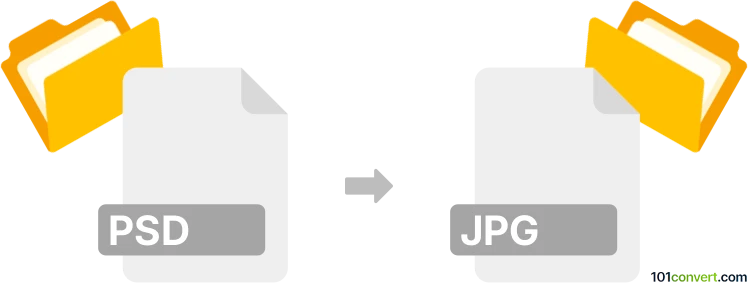
How to convert psd to jpg file
- Graphics
- No ratings yet.
You can simply save or export Photoshop graphics to JPG format using either Adobe Photoshop itself, or any other program that support Photoshop's PSD file format, which is pretty much what psd to jpg conversion is. Just know that it is certain that the resulting JPEG image will lack all the advanced functions of PSD, such as layers, effects, masks etc.
101convert.com assistant bot
3mos
Understanding PSD and JPG file formats
PSD (Photoshop Document) is the native file format for Adobe Photoshop, a popular image editing software. It supports multiple layers, transparency, and various color modes, making it ideal for complex image editing tasks. However, PSD files can be large and are not widely supported outside of Adobe products.
JPG (or JPEG) stands for Joint Photographic Experts Group, which is a commonly used method of lossy compression for digital images. JPG files are widely supported across different platforms and devices, making them ideal for sharing and displaying images on the web. However, JPG does not support transparency or layers.
How to convert PSD to JPG
Converting a PSD file to a JPG format involves flattening the image layers and saving it in a compressed format. This process is straightforward and can be done using various software tools.
Best software for PSD to JPG conversion
Adobe Photoshop is the best software for converting PSD files to JPG. As the native application for PSD files, it provides the most accurate conversion. To convert a file, open your PSD in Photoshop and navigate to File → Export → Save for Web (Legacy). Choose JPG as the format and adjust the quality settings as needed before saving.
Another excellent option is GIMP, a free and open-source image editor. Open your PSD file in GIMP, then go to File → Export As, select JPG as the file type, and save your file.
For a quick online solution, OnlineConvert is a reliable web-based tool. Simply upload your PSD file, select JPG as the output format, and download the converted file.
Suggested software and links: psd to jpg converters
This record was last reviewed some time ago, so certain details or software may no longer be accurate.
Help us decide which updates to prioritize by clicking the button.