Convert PSD to DST
How to create Tajima embroidery designs from Adobe Photoshop sources. Available psd to dst converters.
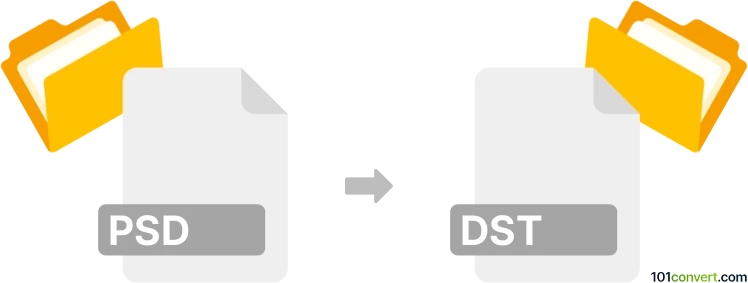
How to convert psd to dst file
- Graphics embroidery
- No ratings yet.
Unfortunately, we do not have information about any embroidery programs that could directly process Photoshop graphics files (.psd) to produce Tajima embroidery design (.dst) files. Nevertheless, some embroidery programs with digitizing capability can convert PNG, or JPGs as Tajima DST embroideries, in which case you just need to first export your Photoshop file to some common raster graphics file. Also worth mentioning is that the latest versions of CorelDRAW can work with Tajima format, which presents another option to achieve psd to dst conversion.
101convert.com assistant bot
3mos
Understanding PSD and DST file formats
PSD (Photoshop Document) is a layered image file used in Adobe Photoshop. It is the default format that Photoshop uses for saving data. PSD files allow users to work with the images' individual layers even after the file has been saved.
DST (Data Stitch Tajima) is a file format used for embroidery machines. It contains instructions for stitching patterns, including the path of the needle, thread colors, and other essential details for creating embroidery designs.
How to convert PSD to DST
Converting a PSD file to a DST file involves transforming a graphic design into a format that an embroidery machine can read. This process is known as digitizing and requires specialized software.
Best software for PSD to DST conversion
One of the best software options for converting PSD to DST is Wilcom Embroidery Studio. This software provides advanced tools for digitizing designs and supports a wide range of embroidery file formats.
To convert using Wilcom Embroidery Studio, follow these steps:
- Open your PSD file in Adobe Photoshop and save it as a high-resolution image file (e.g., PNG or JPEG).
- Open Wilcom Embroidery Studio and import the image file.
- Use the digitizing tools to create an embroidery design from the image.
- Once the design is complete, go to File → Export → Machine File and select DST as the file format.
Conclusion
Converting PSD to DST requires specialized software to ensure the design is accurately translated into an embroidery pattern. Wilcom Embroidery Studio is a recommended choice for this task, offering comprehensive tools for creating high-quality embroidery designs.
Suggested software and links: psd to dst converters
This record was last reviewed some time ago, so certain details or software may no longer be accurate.
Help us decide which updates to prioritize by clicking the button.