Convert PRV to MP4
Conversion from prv file to mp4 video
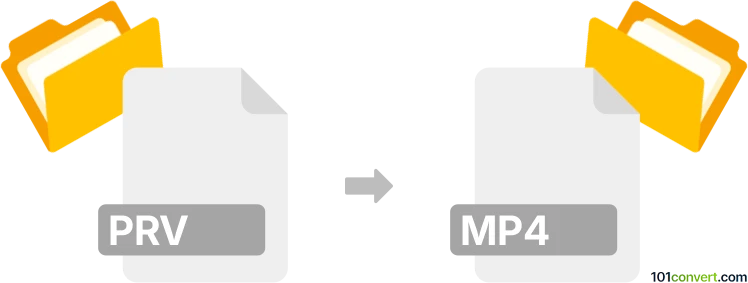
How to convert prv to mp4 file
- Video
- No ratings yet.
Many file types use a .prv file. It can be a proprietary format used by specific applications, typically related to surveillance systems or video editing software. These files usually store video data in a format that is not directly compatible with standard media players or converters. To convert a .prv file into an MP4 format, you’ll need to use the software or tools associated with the creation of the .prv file.
First, identify the source application that created the .prv file. For example, if the file originates from a security camera system, check the manufacturer’s software for options to export or convert the file. Most surveillance software provides built-in features to export footage in a more standard format like MP4. Please open the file in the application and use the export settings to save it as an MP4.
You can try screen recording as a workaround if the original software doesn’t offer a direct export option. Play the .prv file in the source application and use screen recording software such as OBS Studio or Camtasia to capture the video playback. Save the screen recording in MP4 format for easy compatibility.
Lastly, if you can, try using specialized video conversion software. Programs like HandBrake or VLC Media Player might be useful if you first convert the file into an intermediate format supported by these tools. Alternatively, consult the user manual or contact the provider of the .prv file for guidance on compatible software and exporting methods.
If the original PRV file does not contain video data, converting it to MP4 video is impossible.
The database currently does not contain any direct prv file converter links.