Convert PRT to JPG
How to convert prt to jpg. Exporting prt files to jpg. Available prt to jpg converters.
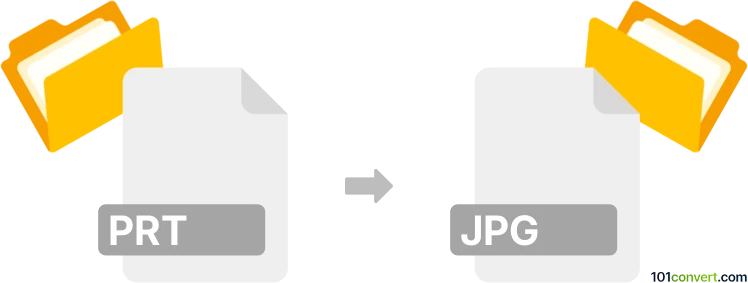
How to convert prt to jpg file
- CAD formats
- No ratings yet.
prt to jpg conversion usually represents export some kind of preview of a 3D model or part, in this case the generic .prt file used in several 3D modeling / CAD programs. Usually done with some kind preview export function that saves a single view of the model/part as a .jpg or .png picture.
101convert.com assistant bot
2mos
Understanding PRT and JPG file formats
The PRT file format is commonly associated with CAD (Computer-Aided Design) software, specifically used for 3D modeling and design. It is a part file format that contains detailed information about 3D models, including geometry, materials, and other design elements. PRT files are typically used by engineers and designers to create and modify complex 3D models.
On the other hand, the JPG (or JPEG) file format is a widely used image format known for its lossy compression, which reduces file size while maintaining acceptable image quality. JPG files are commonly used for storing and sharing digital photographs and images on the web due to their small size and compatibility with various devices and software.
How to convert PRT to JPG
Converting a PRT file to a JPG file involves transforming a 3D model into a 2D image format. This process is useful for sharing visual representations of 3D designs without requiring specialized CAD software. Here are the steps to convert PRT to JPG:
- Open the PRT file in a compatible CAD software that supports exporting to image formats.
- Navigate to the File menu and select Export or Save As.
- Choose JPG as the output format from the list of available options.
- Adjust any export settings if necessary, such as resolution or quality.
- Save the file to your desired location.
Best software for PRT to JPG conversion
One of the best software options for converting PRT files to JPG is PTC Creo, a powerful CAD application that supports a wide range of file formats. It allows users to open PRT files and export them as JPG images with ease. Another option is Autodesk Inventor, which also provides robust tools for handling PRT files and exporting them to various image formats, including JPG.
For users looking for a free alternative, FreeCAD is an open-source CAD software that can open PRT files and export them as JPG images, although it may require additional plugins or extensions for full compatibility.
Suggested software and links: prt to jpg converters
This record was last reviewed some time ago, so certain details or software may no longer be accurate.
Help us decide which updates to prioritize by clicking the button.