Convert PRT to IGES
How to export or convert PRT files to IGES format. Available prt to iges converters.
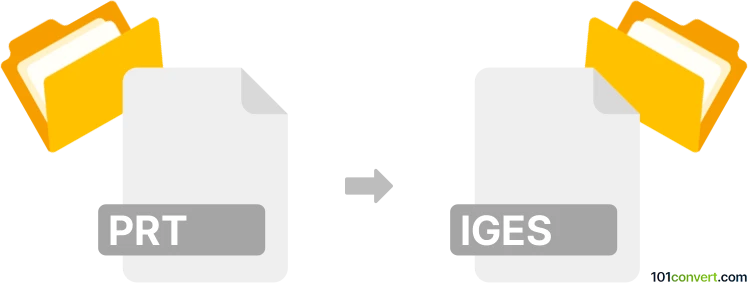
How to convert prt to iges file
- 3D modeling
- No ratings yet.
Various CAD part (.part) filees produced by several CAD software can be typically exported to other formats, including the exchange IGES format (.iges, .igs), which is more or less what prt to iges conversion represents. This can be done either with a CAD software or some kind of dedicated CAD converter.
101convert.com assistant bot
2mos
Understanding PRT and IGES file formats
The PRT file format is commonly associated with CAD software, specifically used by PTC Creo, formerly known as Pro/ENGINEER. It is a part file that contains 3D model data, including geometry, features, and metadata. PRT files are essential for engineers and designers to create and modify 3D models.
On the other hand, the IGES file format (Initial Graphics Exchange Specification) is a widely-used standard for exchanging 3D models between different CAD systems. IGES files are text-based and can store information about wireframes, surfaces, and solid models, making them versatile for sharing data across various platforms.
How to convert PRT to IGES
Converting a PRT file to an IGES file is a common requirement when sharing 3D models with users of different CAD software. The conversion process involves exporting the PRT file into the IGES format, which can then be imported into other CAD systems.
Best software for PRT to IGES conversion
One of the best software options for converting PRT to IGES is PTC Creo itself. As the native software for PRT files, it provides a seamless conversion process. To convert a PRT file to IGES in PTC Creo, follow these steps:
- Open the PRT file in PTC Creo.
- Go to the File menu.
- Select Export and then choose IGES as the file format.
- Specify the export settings as needed and save the file.
Another reliable option is Autodesk Fusion 360, which supports a wide range of file formats and offers a user-friendly interface for file conversion. To convert using Fusion 360:
- Import the PRT file into Fusion 360.
- Navigate to the File menu.
- Select Export and choose IGES as the format.
- Adjust any necessary settings and export the file.
Suggested software and links: prt to iges converters
This record was last reviewed some time ago, so certain details or software may no longer be accurate.
Help us decide which updates to prioritize by clicking the button.