Convert PRJ to DXF
How to convert prj to dxf. Available prj to dxf converters.
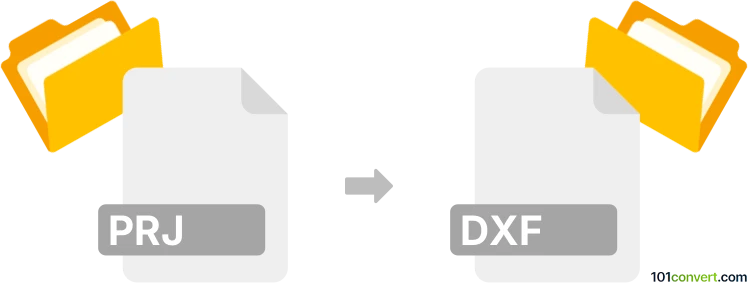
How to convert prj to dxf file
- CAD formats
- No ratings yet.
Projects (.prj) with technical drawings or some other CAD data can be usually opened and exported to one of the common CAD formats, including the exchange DXF format. Such prj to dxf conversion can be done in any program that supports this type of .prj files. A prj to dxf conversion might not be possible for every .prj file, as there are many file types using prj file extension.
101convert.com assistant bot
2mos
Understanding PRJ and DXF file formats
The PRJ file format is commonly associated with project files used by various software applications. These files typically contain project settings, configurations, and other metadata necessary for managing and executing a project. PRJ files are not standardized and can vary significantly depending on the software that created them.
On the other hand, the DXF (Drawing Exchange Format) is a CAD data file format developed by Autodesk. It is widely used for enabling data interoperability between AutoCAD and other programs. DXF files contain vector image data and metadata, making them ideal for sharing detailed design information across different CAD applications.
How to convert PRJ to DXF
Converting a PRJ file to a DXF file involves extracting the relevant data from the project file and saving it in the DXF format. This process may require specialized software capable of interpreting the PRJ file's structure and exporting the necessary information to a DXF file.
Best software for PRJ to DXF conversion
One of the best software options for converting PRJ to DXF is AutoCAD. AutoCAD is a leading CAD software that supports a wide range of file formats, including DXF. To convert a PRJ file to DXF using AutoCAD, follow these steps:
- Open AutoCAD and load the PRJ file.
- Navigate to the File menu and select Export.
- Choose DXF as the export format.
- Save the file to your desired location.
Another option is to use AnyConv, an online file conversion tool that supports a variety of formats. Simply upload your PRJ file, select DXF as the output format, and download the converted file.
Suggested software and links: prj to dxf converters
This record was last reviewed some time ago, so certain details or software may no longer be accurate.
Help us decide which updates to prioritize by clicking the button.