Convert PPTA to MP3
Converting .ppta files to .mp3 format.
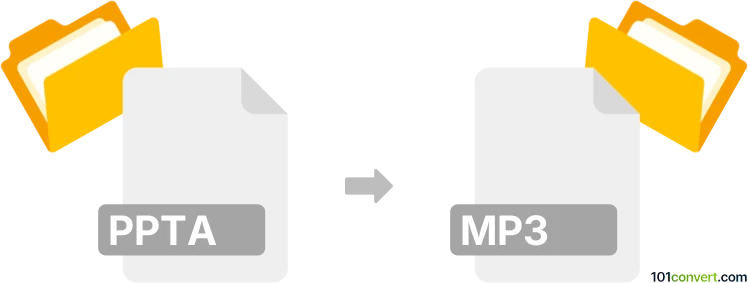
How to convert ppta to mp3 file
- Audio
- No ratings yet.
It is certainly possible to convert Articulate Presenter Presentation Resources to MPEG Audio Files (.ppta to .mp3 conversion), even though it is not a conversion in its proper sense.
Articulate Presenter 360 allows users to export a copy of its PPTA audio narrations in MP3 format.
101convert.com assistant bot
2mos
Understanding the PPtA file format
The PPtA file format is a proprietary format used by certain presentation software to store presentation data. It typically contains slides, text, images, and other multimedia elements that are used in presentations. This format is not as widely recognized as the more common PPT or PPTX formats used by Microsoft PowerPoint.
Understanding the MP3 file format
The MP3 file format is a popular audio format known for its ability to compress audio data without significantly affecting sound quality. It is widely used for music files and audio streaming due to its small file size and compatibility with most media players and devices.
Converting PPtA to MP3
Converting a PPtA file to an MP3 involves extracting the audio content from the presentation. This can be useful if the presentation contains voiceovers or other audio elements that you wish to listen to separately.
Best software for PPtA to MP3 conversion
One of the best software options for converting PPtA to MP3 is Audacity. Although Audacity does not directly open PPtA files, you can use it to record the audio playback from the presentation. Here’s how you can do it:
- Open the PPtA file in its native presentation software.
- Play the presentation and use Audacity to record the audio by selecting File → New and then Record.
- Once the recording is complete, export the audio as an MP3 by selecting File → Export → Export as MP3.
Ensure that your system's audio settings are configured to allow Audacity to capture the audio output.
Suggested software and links: ppta to mp3 converters
This record was last reviewed some time ago, so certain details or software may no longer be accurate.
Help us decide which updates to prioritize by clicking the button.