Convert PNM to PDF
How to convert pnm to pdf. Exporting PNM graphics to PDF format. Possible pnm to pdf converters.
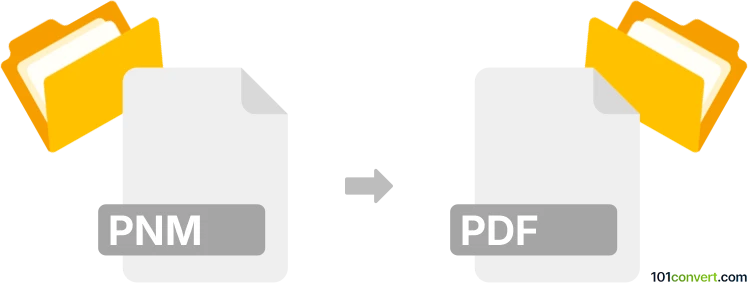
How to convert pnm to pdf file
- Graphics
- No ratings yet.
Graphics editors with support of PNM (Portable anymap bitmap graphics) format can typically save/export it to other graphics formats, or print it as a PDF document either with a dedicated PDF export function, or via a virtual PDF printer. Considering PDF support is de facto standard in modern graphics editors, pnm to pdf conversion should be easy to achieve even using some free programs like GIMP.
101convert.com assistant bot
2mos
Understanding PNM and PDF file formats
PNM stands for Portable Any Map, a family of formats that includes PBM (Portable Bitmap), PGM (Portable Graymap), and PPM (Portable Pixmap). These formats are used for storing image data in a simple, uncompressed format, making them easy to read and write by software. However, they are not widely used for sharing images due to their large file sizes.
PDF, or Portable Document Format, is a versatile file format developed by Adobe. It is widely used for sharing documents because it preserves the layout, fonts, and images of the original document, regardless of the device or software used to view it. PDFs are compressed, making them smaller and more manageable for sharing and storage.
Converting PNM to PDF
Converting a PNM file to a PDF can be useful when you need to share or archive images in a more accessible and compact format. The conversion process involves transforming the image data from the PNM format into a PDF document, which can then be easily viewed and shared.
Best software for PNM to PDF conversion
One of the best tools for converting PNM to PDF is ImageMagick. ImageMagick is a powerful, open-source software suite that can read and write a wide variety of image formats, including PNM and PDF. It provides a command-line interface, making it suitable for batch processing and automation.
To convert a PNM file to a PDF using ImageMagick, you can use the following command:
convert input.pnm output.pdfAnother excellent option is GIMP, a free and open-source image editor. GIMP allows you to open PNM files and export them as PDFs. To do this, open your PNM file in GIMP, then go to File → Export As, choose PDF as the file format, and save your file.
Suggested software and links: pnm to pdf converters
This record was last reviewed some time ago, so certain details or software may no longer be accurate.
Help us decide which updates to prioritize by clicking the button.