Convert PNG to STL
How to convert PNG pictures to STL format for 3D printing. Available png to stl converters.
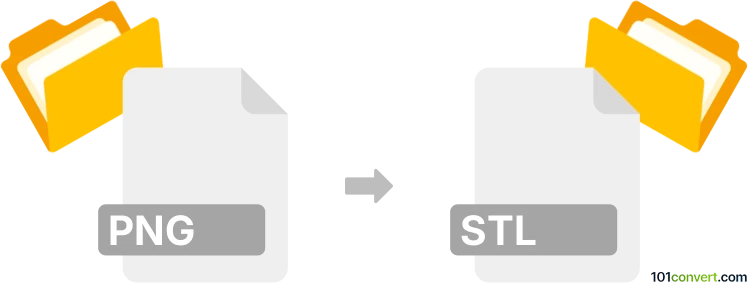
How to convert png to stl file
- 3D modeling
- No ratings yet.
It is highly unlikely you can directly achieve png to stl conversion, i.e. just take any random PNG pictures and convert them to STL format for 3D printing. Nevertheless, some programs may offer tools to process "png slices" and recreate a 3D model from it, which can then be used for the purposes of 3D printing. Sometimes shades of gray are used to define the "plasticity" of the 3D model, but that works only for a very specific kind of .png images, but this is actually the closest thing how to convert png to stl.
101convert.com assistant bot
3w
Understanding PNG and STL file formats
PNG (Portable Network Graphics) is a raster graphics file format that supports lossless data compression. It is widely used for web graphics, digital photography, and image editing due to its ability to handle transparent backgrounds and high-quality images.
STL (Stereolithography) is a file format native to the stereolithography CAD software created by 3D Systems. STL is widely used for 3D printing and computer-aided design (CAD) applications. It represents 3D objects as a collection of triangles, making it a standard format for 3D model files.
Converting PNG to STL
Converting a PNG image to an STL file involves transforming a 2D image into a 3D model. This process is commonly used in 3D printing to create physical objects from digital images. The conversion requires specialized software that can interpret the image data and generate a 3D mesh.
Best software for PNG to STL conversion
One of the best software options for converting PNG to STL is Blender. Blender is a powerful open-source 3D modeling tool that supports a wide range of file formats and conversion processes.
To convert a PNG to STL using Blender, follow these steps:
- Open Blender and create a new project.
- Import the PNG image by navigating to File → Import → Images as Planes.
- Adjust the image properties and extrude the image to create a 3D model.
- Once the model is ready, export it by selecting File → Export → STL.
Other software options include MeshLab and Tinkercad, which also offer tools for converting 2D images into 3D models.
Suggested software and links: png to stl converters
This record was last reviewed some time ago, so certain details or software may no longer be accurate.
Help us decide which updates to prioritize by clicking the button.