Convert PNG to PGM
How to convert png to pgm. Exporting PNG graphics to PGM format. Possible png to pgm converters.
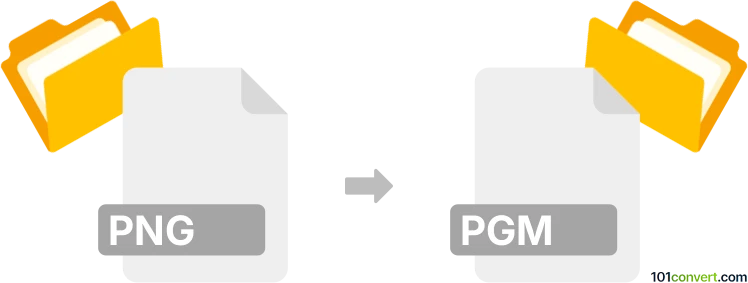
How to convert png to pgm file
- Graphics
- No ratings yet.
png to pgm conversion is a graphical conversion that makes a geyscale version of original PNG picture. This should be actually doable in many graphics editors simply by saving the PNG file to PGM file, but the same can also be done with one of the many available image converters. You can even find some online converters that do the conversion through your web browser.
101convert.com assistant bot
2mos
Understanding PNG and PGM file formats
PNG (Portable Network Graphics) is a raster graphics file format that supports lossless data compression. It is widely used for web graphics due to its ability to handle transparency and provide high-quality images without losing detail.
PGM (Portable Graymap Format) is a grayscale image format that is part of the Netpbm suite of graphics formats. It is used for representing images in shades of gray, where each pixel is represented by a single byte, indicating the intensity of the gray color.
How to convert PNG to PGM
Converting a PNG file to a PGM file involves changing the image from a color format to a grayscale format. This can be done using various software tools that support image format conversion.
Best software for PNG to PGM conversion
One of the best software options for converting PNG to PGM is GIMP (GNU Image Manipulation Program). GIMP is a free and open-source image editor that supports a wide range of file formats and provides powerful tools for image manipulation.
Steps to convert using GIMP
- Open GIMP and load your PNG file by clicking File → Open.
- Once the image is loaded, convert it to grayscale by selecting Image → Mode → Grayscale.
- To save the image as a PGM file, go to File → Export As.
- In the export dialog, choose PGM as the file format and click Export.
Alternative converters
Another option for converting PNG to PGM is using command-line tools like ImageMagick. With ImageMagick, you can use the following command:
convert input.png -colorspace Gray output.pgmThis command will convert the PNG file to a grayscale PGM file.
Suggested software and links: png to pgm converters
This record was last reviewed some time ago, so certain details or software may no longer be accurate.
Help us decide which updates to prioritize by clicking the button.