Convert PNG to MP3
Is there a possibility to convert .png graphics to .mp3 audio format?
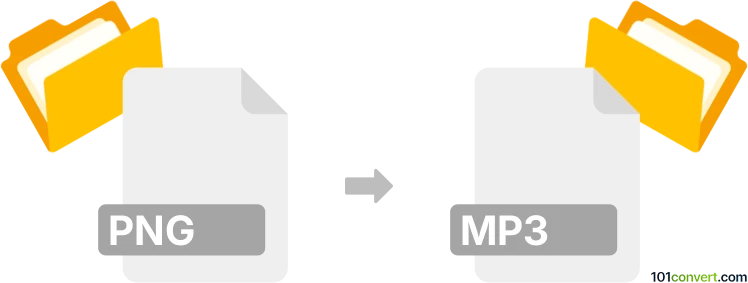
How to convert png to mp3 file
- Graphics
- No ratings yet.
It is not possible to convert Portable Network Graphics directly to MP3 Audio Files (.png to .mp3 conversion). Both file types are radically different and each serve a different purpose.
As far as we know, there is no multimedia editing program or conversion utility capable of converting PNG to MP3.
Simply put, it is impossible to convert PNG to MP3 directly.
Thus, there is no so-called png to mp3 converter or a free online .png to .mp3 conversion tool.
101convert.com assistant bot
2mos
Understanding PNG and MP3 file formats
PNG (Portable Network Graphics) is a raster-graphics file format that supports lossless data compression. It is commonly used for images on the web due to its ability to handle transparency and high-quality graphics.
MP3 (MPEG Audio Layer III) is an audio coding format for digital audio. It is widely used for music and audio streaming due to its ability to compress audio files without significantly affecting quality.
Why convert PNG to MP3?
Converting a PNG file to an MP3 file is not a typical conversion since one is an image format and the other is an audio format. However, if you need to create an audio file from an image, you might be looking to add a soundtrack or narration to the image for a presentation or video.
Best software for PNG to MP3 conversion
To convert a PNG image to an MP3 audio file, you will need to use software that allows you to create a video or slideshow with audio, and then extract the audio as an MP3 file. Here are some recommended tools:
- Adobe Premiere Pro: Import your PNG image, add audio, and export the audio as an MP3 file. Use File → Export → Media and select MP3 as the format.
- Windows Movie Maker: Create a video with your PNG image and audio, then use a separate tool to extract the audio as an MP3.
- Audacity: While primarily an audio editor, you can import audio and use a PNG as a reference image, then export the audio as an MP3.
Steps to convert PNG to MP3 using Adobe Premiere Pro
- Open Adobe Premiere Pro and create a new project.
- Import your PNG image and desired audio file.
- Drag the PNG and audio file to the timeline.
- Go to File → Export → Media.
- Select MP3 as the output format and export the file.
This record was last reviewed some time ago, so certain details or software may no longer be accurate.
Help us decide which updates to prioritize by clicking the button.