Convert PNG to MBM
How to convert png to mbm. Possible png to mbm converters.
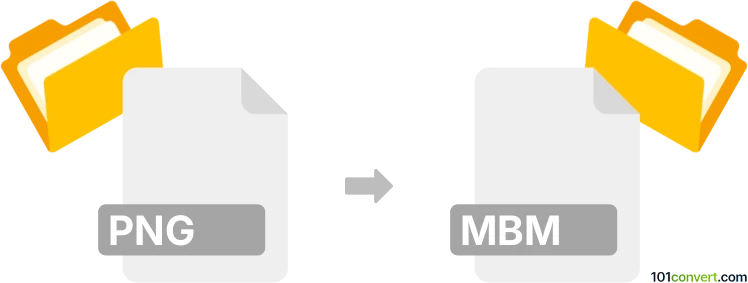
How to convert png to mbm file
- Graphics
- No ratings yet.
Some converters still support the old PSION EPOC bitmap file and thus can export common images like PNG or JPEG to it. Just keep in mind that the support for MBM format is limited and so will be the support for png to mbm conversion.
101convert.com assistant bot
2mos
Understanding PNG and MBM file formats
PNG (Portable Network Graphics) is a widely used raster image format known for its lossless compression and support for transparency. It is commonly used for web graphics and digital photography due to its ability to maintain image quality.
MBM (MultiBitmap) is a file format primarily used in Symbian OS for storing multiple bitmap images in a single file. It is less common and mainly used in mobile applications and devices that run on the Symbian platform.
How to convert PNG to MBM
Converting a PNG file to an MBM file involves using specialized software that can handle both formats. This process is essential for developers working with Symbian OS applications or for those needing to integrate images into Symbian-based devices.
Best software for PNG to MBM conversion
One of the best tools for converting PNG to MBM is GIMP (GNU Image Manipulation Program). GIMP is a free and open-source image editor that supports a wide range of file formats, including PNG and MBM. To convert a PNG file to MBM using GIMP, follow these steps:
- Open GIMP and load your PNG file by clicking File → Open.
- Once the image is loaded, go to File → Export As.
- In the export dialog, select MBM as the target format.
- Click Export to save the file in MBM format.
Another option is using command-line tools like ImageMagick, which can also handle PNG to MBM conversions with the appropriate plugins.
Suggested software and links: png to mbm converters
This record was last reviewed some time ago, so certain details or software may no longer be accurate.
Help us decide which updates to prioritize by clicking the button.