Convert PNG to DWG
How to convert png to dwg. Available png to dwg converters.
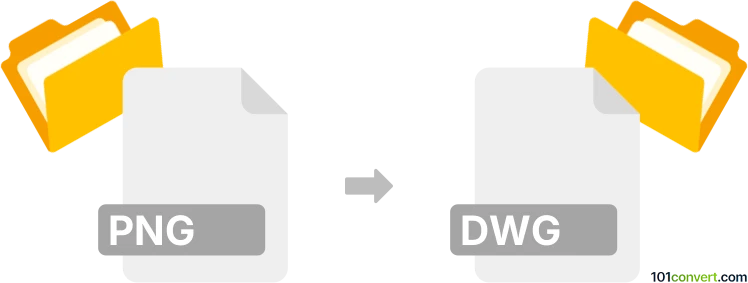
How to convert png to dwg file
- Graphics
- No ratings yet.
Many users are trying to import some PNG pictures (for example logos) to their CAD drawings, which is what png to dwg conversion most likely represents. This can usually be done through some bitmap import function found in the respective CAD software.
Another possibility, although somewhat strange one, would be to try to actually convert PNG image to a DWG drawing. This might be for example useful for tracing or presentation, however the results are typically far from spectacular. Some graphics programs (especially those that deal with vector graphics) may be of help here, but the results may be poor.
101convert.com assistant bot
2mos
Understanding PNG and DWG file formats
PNG (Portable Network Graphics) is a raster graphics file format that supports lossless data compression. It is widely used for web graphics, digital photography, and image editing due to its ability to handle transparent backgrounds and high-quality images.
DWG (Drawing) is a proprietary binary file format used for storing two and three-dimensional design data and metadata. It is the native format for several CAD (Computer-Aided Design) software applications, making it essential for architects, engineers, and designers.
Why convert PNG to DWG?
Converting a PNG file to a DWG format is often necessary when you need to incorporate raster images into CAD projects. This conversion allows for the integration of detailed images into technical drawings, facilitating better visualization and design accuracy.
Best software for PNG to DWG conversion
One of the best software options for converting PNG to DWG is AutoCAD. AutoCAD provides a comprehensive suite of tools for handling various file formats, including raster to vector conversions.
To convert a PNG file to DWG using AutoCAD, follow these steps:
- Open AutoCAD and go to File → Open to import your PNG file.
- Use the Insert → Raster Image option to place the PNG into your drawing.
- Utilize the Raster Tools to convert the image into vector format.
- Save the file as a DWG by selecting File → Save As and choosing the DWG format.
Alternative converters
For those who do not have access to AutoCAD, online converters like Zamzar or AnyConv can be used. These platforms offer straightforward conversion processes without the need for software installation.
Suggested software and links: png to dwg converters
This record was last reviewed some time ago, so certain details or software may no longer be accurate.
Help us decide which updates to prioritize by clicking the button.