Convert PNG to CUR
How to create Windows cursor from PNG graphics. Available png to cur converters.
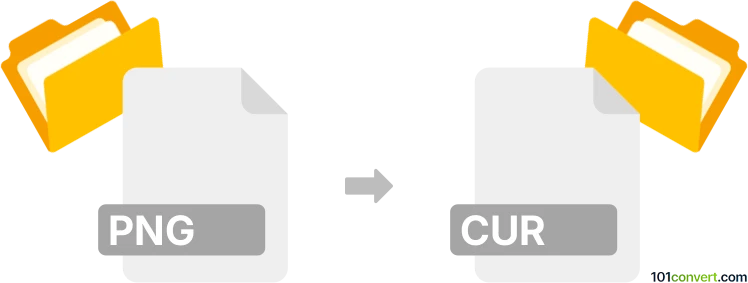
How to convert png to cur file
- Graphics
- No ratings yet.
Cursors (both normal and animated) for Windows can be made from pretty much any graphics file, including PNG pictures. This can nowadays be done in many graphics editors, but you can even find software designed just for the purpose of making cursors and other Windows GUI elements. In case that you want animated cursor, you have to chose ANI format instead.
101convert.com assistant bot
2mos
Understanding PNG and CUR file formats
PNG (Portable Network Graphics) is a raster graphics file format that supports lossless data compression. It is widely used for web graphics due to its ability to handle transparent backgrounds and high-quality images.
CUR is a file format used for Windows cursor files. It contains a small image or animation that represents the cursor on the screen. CUR files are similar to ICO files but are specifically used for cursors.
How to convert PNG to CUR
Converting a PNG file to a CUR file involves transforming a static image into a cursor format. This can be useful for customizing the appearance of your cursor in Windows.
Best software for PNG to CUR conversion
One of the best tools for converting PNG to CUR is RealWorld Cursor Editor. This software is specifically designed for creating and editing cursor files.
To convert using RealWorld Cursor Editor, follow these steps:
- Open RealWorld Cursor Editor.
- Go to File → Open and select your PNG file.
- Adjust the image as needed for cursor size and appearance.
- Go to File → Export → CUR to save your file as a CUR format.
Online converters for PNG to CUR
If you prefer not to download software, there are online converters available such as Convertio or Online-Convert. These platforms allow you to upload your PNG file and convert it to CUR format directly in your browser.
Suggested software and links: png to cur converters
This record was last reviewed some time ago, so certain details or software may no longer be accurate.
Help us decide which updates to prioritize by clicking the button.