Convert PNG to 3DS
How to use or convert PNG graphics to 3DS format. Available png to 3ds conversion solutions.
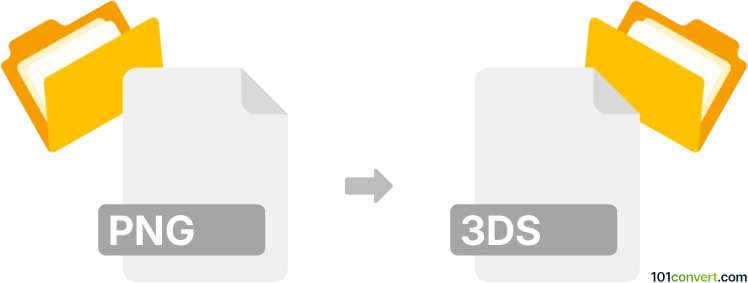
How to convert png to 3ds file
- 3D modeling
- No ratings yet.
It doesn't seem to be possible to directly convert images in PNG format to 3DS format using by 3Ds Max or some other converter. What you can perhaps do, is to use the PNG graphics for textures of some models or something similar, but it is unlikely you can directly convert them as 3D models via png to 3ds conversion.
Simply put, it is impossible to convert PNG to 3DS directly.
Thus, there is no so-called png to 3ds converter or a free online .png to .3ds conversion tool.
101convert.com assistant bot
3mos
Understanding PNG and 3DS file formats
PNG (Portable Network Graphics) is a raster graphics file format that supports lossless data compression. It is widely used for web graphics, digital photography, and image editing due to its ability to handle transparent backgrounds and high-quality images.
3DS is a file format used by Autodesk 3D Studio, a 3D modeling, animation, and rendering software. It contains 3D model data, including mesh, material attributes, camera positions, and lighting information. The 3DS format is popular for exchanging 3D models between different software applications.
Converting PNG to 3DS
Converting a PNG image to a 3DS file involves transforming a 2D image into a 3D model. This process typically requires specialized software that can interpret the image data and create a corresponding 3D mesh.
Best software for PNG to 3DS conversion
One of the best software options for converting PNG to 3DS is Blender. Blender is a powerful open-source 3D creation suite that supports a wide range of file formats and offers extensive tools for modeling, rendering, and animation.
To convert a PNG to 3DS using Blender, follow these steps:
- Open Blender and create a new project.
- Import the PNG image by navigating to File → Import → Images as Planes.
- Use Blender's modeling tools to create a 3D model based on the imported image.
- Once the model is complete, export it by selecting File → Export → 3D Studio (.3ds).
Other software options include Autodesk 3ds Max and SketchUp, both of which offer robust tools for 3D modeling and support for the 3DS file format.
Suggested software and links: png to 3ds converters
This record was last reviewed some time ago, so certain details or software may no longer be accurate.
Help us decide which updates to prioritize by clicking the button.