Convert PMT to JPG
How to convert pmt to jpg. Exporting PageMaker files. Possible pmt to jpg converter solutions.
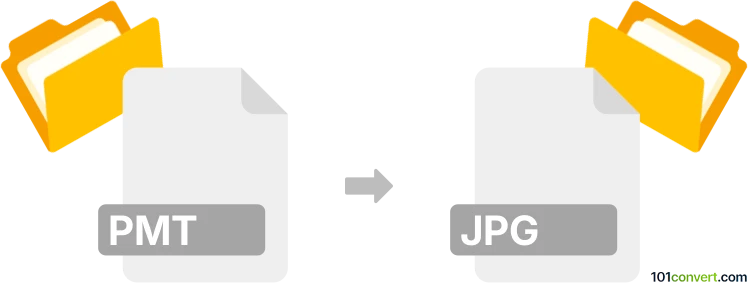
How to convert pmt to jpg file
- Documents
- No ratings yet.
Old Adobe PageMaker templates can perhaps still be opened in modern programs like Adobe InDesign and used for work or export purposes, for example exporting certain elements and saving them as .jpg files, which is what pmt to jpg conversion most likely represents. Of course the easiest way would be to find old copy of PageMaker and export the template (.pmt) from there, but the software has been discontinued years ago.
101convert.com assistant bot
2mos
Understanding PMT and JPG file formats
The PMT file format is typically associated with image files used in certain software applications. It is not a widely recognized format and is often specific to particular programs or devices. On the other hand, the JPG file format is a commonly used method of lossy compression for digital images, particularly for those images produced by digital photography. JPG is widely supported across various platforms and devices, making it a popular choice for image sharing and storage.
Why convert PMT to JPG?
Converting a PMT file to a JPG file can be beneficial for several reasons. JPG files are more universally accepted and can be easily shared or uploaded to websites and social media platforms. Additionally, JPG files typically have smaller file sizes due to their compression, which can save storage space.
Best software for PMT to JPG conversion
One of the best software options for converting PMT files to JPG is XnConvert. XnConvert is a powerful and free cross-platform batch image processor, which supports many image formats, including PMT. To convert a PMT file to JPG using XnConvert, follow these steps:
- Open XnConvert and go to File → Open to select your PMT file.
- Navigate to the Output tab and choose JPG as the output format.
- Click Convert to start the conversion process.
Another option is Adobe Photoshop, which can open PMT files and save them as JPG. Use the following steps:
- Open the PMT file in Adobe Photoshop.
- Go to File → Export → Save for Web (Legacy).
- Select JPG as the format and click Save.
Suggested software and links: pmt to jpg converters
This record was last reviewed some time ago, so certain details or software may no longer be accurate.
Help us decide which updates to prioritize by clicking the button.