Convert PMG to JPG
How to convert pmg to jpg. Possible pmg to jpg converters.
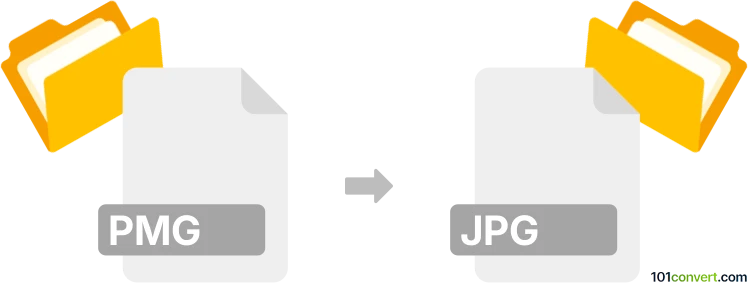
How to convert pmg to jpg file
- Graphics
- No ratings yet.
Pretty much every type of bitmap images (including .pmg and .jpg files) can be converted between various format either with some graphics editor that supports them (simply by Save as.. function) or with some dedicated graphics converter. Nowadays you can find online converters capable of graphics conversions, including pmg to jpg conversion.
101convert.com assistant bot
2mos
Understanding PMG and JPG file formats
The PMG file format is not a widely recognized or standard format. It is possible that PMG is a typo or a proprietary format used by specific software. On the other hand, the JPG (or JPEG) format is a commonly used method of lossy compression for digital images, particularly for those images produced by digital photography. JPG is known for its ability to significantly reduce file size while maintaining acceptable image quality.
Converting PMG to JPG
To convert a PMG file to a JPG file, you will need to identify the software that can open PMG files. Once you have access to the appropriate software, you can typically convert the file by using the software's export or save as function.
Best software or converter for PMG to JPG conversion
Since PMG is not a standard format, the best software for conversion will depend on the specific application that created the PMG file. However, if you can open the PMG file in a graphics editor like Adobe Photoshop or GIMP, you can convert it to JPG by selecting File → Export As or File → Save As and choosing JPG as the output format.
Steps to convert using Adobe Photoshop
- Open the PMG file in Adobe Photoshop.
- Go to File → Export or File → Save As.
- Select JPG as the file format.
- Adjust the quality settings if necessary.
- Click Save to complete the conversion.
Steps to convert using GIMP
- Open the PMG file in GIMP.
- Navigate to File → Export As.
- Choose JPG as the file format.
- Set the desired quality level.
- Click Export to save the file as a JPG.
Suggested software and links: pmg to jpg converters
This record was last reviewed some time ago, so certain details or software may no longer be accurate.
Help us decide which updates to prioritize by clicking the button.