Convert PMD to INDD
Find a software converter able to convert PageMaker pmd files to Adobe InDesign indd files.
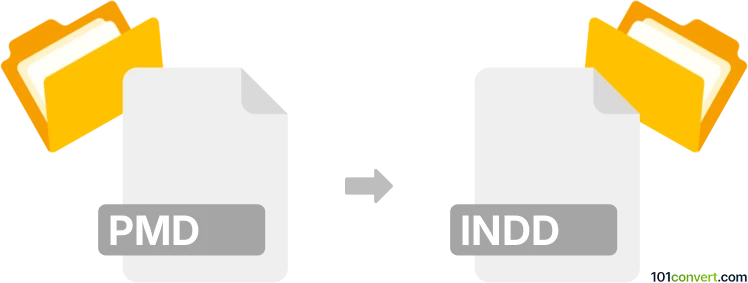
How to convert pmd to indd file
- Graphics
- No ratings yet.
Latest version of Adobe InDesign has trouble with opening of older Adobe Pagemaker files (.pmd). Users that are trying to convert their old .pmd files to indd format will have great difficulties with this conversion. However, there may be some lengthy workaround which could help at least some users.
Depending on the version of your .pmd you may need to install and use the Cross-Platform PageMaker Converter 1.0 which allows users to convert .pmd files from version 5 and 6 to version 6.5.
Adobe InDesign CS PageMaker Edition can be used to open PageMaker 6.5x-7.x publications and templates. Adobe InDesign CS2 to CS6 can open Adobe PageMaker 6.0-7.x publications and templates.
Indesign CC does not support PageMaker documents (see Indesign CC can't open PageMaker Documents link)
PMD format in version 6.5 can be supposedly imported to InDesign CS6 and saved in INDD format which could then be imported and opened in the latest InDesign CC.
If you have Adobe Creative Cloud subscribed, you can download the previous C6 programs for free. You can check the How to Download CS6 When You have a CC Subscription article, however, for this you will need an active CC subscription in order for it to.
It may also be possible to download a trial version of CS6 programs without CC subscription, unfortunately, this option can be removed by Adobe at any time.
101convert.com assistant bot
3mos
Understanding PMD and INDD file formats
The PMD file format is associated with PageMaker, a desktop publishing software developed by Adobe. It is used for creating and editing documents such as brochures, newsletters, and other professional publications. On the other hand, the INDD file format is used by Adobe InDesign, a more advanced desktop publishing software that offers a wide range of features for designing and publishing documents. Converting PMD files to INDD allows users to take advantage of InDesign's enhanced capabilities.
How to convert PMD to INDD
Converting a PMD file to an INDD file can be a bit challenging due to the differences in software versions and capabilities. However, there are a few methods to achieve this conversion:
Method 1: Using Adobe InDesign
1. Open Adobe InDesign.
2. Go to File → Open and select the PMD file you want to convert.
3. InDesign will attempt to open the PMD file. If successful, you can then save it as an INDD file by going to File → Save As and choosing the INDD format.
Method 2: Using a file conversion service
If you do not have access to Adobe InDesign, you can use an online file conversion service. These services allow you to upload your PMD file and convert it to INDD format. However, be cautious about the security and privacy of your files when using online services.
Best software for PMD to INDD conversion
The best software for converting PMD files to INDD is Adobe InDesign itself, as it is designed to handle Adobe's file formats and offers the most reliable conversion process. If you do not have access to InDesign, consider using a reputable online conversion service, but ensure it supports PMD to INDD conversion specifically.
Suggested software and links: pmd to indd converters
This record was last reviewed some time ago, so certain details or software may no longer be accurate.
Help us decide which updates to prioritize by clicking the button.