Convert PLY to JPG
How to convert ply to jpg. Available ply to jpg converters.
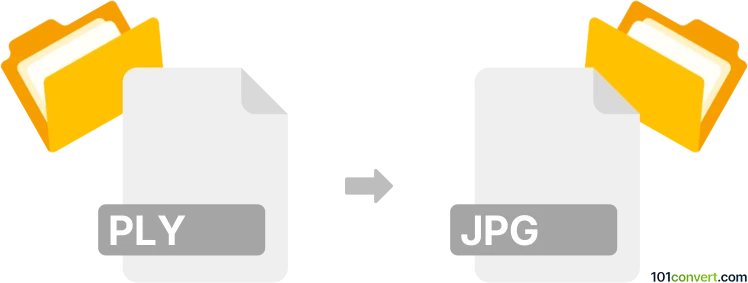
How to convert ply to jpg file
- 3D modeling
- No ratings yet.
Some 3D modeling programs like the 3D Coat allow users to export various polygon files (.ply) as common JPEGs. Such ply to jpg conversion will create just a 2D image of the 3D data. Perhaps also doable with some dedicated 3D converters or even some online alternatives.
101convert.com assistant bot
2mos
Understanding PLY and JPG file formats
The PLY (Polygon File Format or Stanford Triangle Format) is a file format used to store three-dimensional data. It is commonly used in 3D scanning and modeling applications to represent 3D objects with vertices, faces, and other properties. PLY files can store both ASCII and binary data, making them versatile for various applications.
On the other hand, the JPG (or JPEG) format is a widely-used image format known for its lossy compression, which significantly reduces file size while maintaining acceptable image quality. JPG is ideal for photographs and web images due to its balance between quality and file size.
Why convert PLY to JPG?
Converting a PLY file to a JPG image can be useful when you want to share or display a 3D model as a 2D image. This conversion allows you to present a visual representation of the 3D object without requiring specialized 3D viewing software.
Best software for PLY to JPG conversion
One of the best software options for converting PLY to JPG is Blender. Blender is a powerful open-source 3D modeling and rendering software that supports a wide range of file formats, including PLY and JPG.
To convert a PLY file to JPG using Blender, follow these steps:
- Open Blender and import your PLY file by navigating to File → Import → Stanford (.ply).
- Once the PLY file is imported, adjust the view to capture the desired angle of the 3D model.
- Render the scene by going to Render → Render Image.
- After rendering, save the image as a JPG by selecting Image → Save As and choosing the JPG format.
Other software options include MeshLab and Autodesk Maya, both of which offer tools for converting and exporting 3D models to 2D image formats.
Suggested software and links: ply to jpg converters
This record was last reviewed some time ago, so certain details or software may no longer be accurate.
Help us decide which updates to prioritize by clicking the button.