Convert PKPASS to MSWALLET
Learn how to convert PKPASS files to MSWALLET format using tools like 7-Zip and manual editing for digital passes.
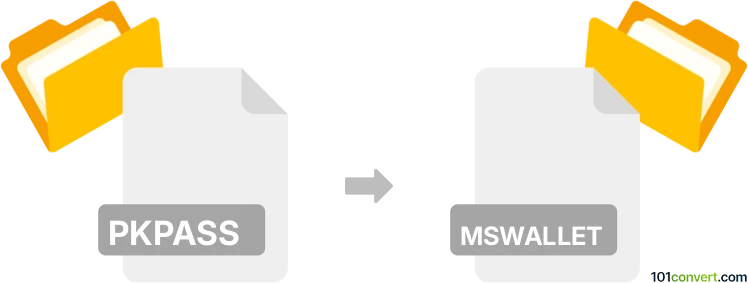
How to convert pkpass to mswallet file
- Mobile platforms
- Rating: 4.0/5
Apple Wallet (Passbook) and Microsoft Wallet are two completely different mobile payment platforms, so one cannot just rename the .pkpass file to .mswallet. There appears to be a lack of desktop solutions that could transfer tickets and couples from Passbook to Wallet.
101convert.com assistant bot
4mos
Understanding PKPASS and MSWALLET file formats
The PKPASS file format is commonly used for storing digital passes, such as boarding passes, tickets, and loyalty cards, primarily for Apple Wallet. These files are essentially a collection of JSON files, images, and other resources compressed into a single package.
The MSWALLET file format is used by Microsoft Wallet, which serves a similar purpose to Apple Wallet, allowing users to store digital passes and cards on their Windows devices.
How to convert PKPASS to MSWALLET
Converting a PKPASS file to an MSWALLET file involves extracting the contents of the PKPASS file, modifying the JSON data to match the MSWALLET format, and then repackaging it. This process can be complex and may require some technical knowledge.
Best software for PKPASS to MSWALLET conversion
Currently, there is no direct software that can convert PKPASS files to MSWALLET files automatically. However, you can use tools like 7-Zip or WinRAR to extract the contents of a PKPASS file. After extraction, you can manually edit the JSON files to match the MSWALLET format.
Steps to manually convert using 7-Zip
- Download and install 7-Zip from the official website.
- Right-click on the PKPASS file and select 7-Zip → Extract Here to extract its contents.
- Edit the JSON files to match the MSWALLET format specifications.
- Repackage the files into a ZIP archive and rename the extension to .mswallet.
Using command line for conversion
If you prefer using the command line, you can use the following commands to extract and repackage the files:
unzip pass.pkpass -d pass_contents
# Edit JSON files as needed
zip -r pass.mswallet pass_contentsConclusion
While there is no straightforward tool for converting PKPASS to MSWALLET, using extraction tools and manual editing can achieve the desired result. Always ensure that the JSON data is correctly formatted for MSWALLET to ensure compatibility.