Convert PKPASS to JPEG
How to export Apple Wallet / Passbook .pkpass files to JPEG format. Available pkpass to jpeg converters.
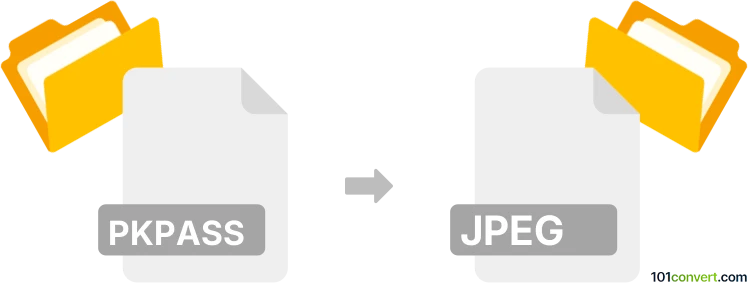
How to convert pkpass to jpeg file
- Internet
- No ratings yet.
No know way how to directly convert .pkpass files JPEG format exists. Nevertheless, services based on Apple Wallet (formerly Apple Passbook) usually provide users with a .pdf file in the confirmation e-mail (when you make the purchase), as well as the possibility to print additional PDF ticket from the users account.
PKPASS is pretty much just a renamed ZIP archive, which means that if you rename it to .zip, you can (in Windows) view contents of the file and also most likely find an image in PNG format within. Just keep in mind that this image is typically thumbnail size only and meant for previewing purposes, so not of great quality.
101convert.com assistant bot
3mos
Understanding PKPASS and JPEG file formats
The PKPASS file format is commonly used for storing digital passes, such as boarding passes, tickets, and coupons, primarily on Apple devices. These files are part of the Apple Wallet ecosystem and contain information like barcodes, images, and text in a compressed format.
On the other hand, the JPEG file format is a widely-used image format known for its lossy compression, which allows for reduced file sizes while maintaining acceptable image quality. JPEG files are ideal for sharing and displaying images on various platforms.
How to convert PKPASS to JPEG
Converting a PKPASS file to a JPEG involves extracting the image content from the PKPASS file and saving it in the JPEG format. This process can be useful if you need to share or view the image content outside of the Apple Wallet ecosystem.
Best software for PKPASS to JPEG conversion
One of the best tools for converting PKPASS to JPEG is Pass2U Wallet, available on both iOS and Android. This app allows you to open PKPASS files and save the images as JPEGs. Alternatively, you can use online converters like Convertio, which supports PKPASS to JPEG conversion.
Steps to convert using Pass2U Wallet
- Download and install the Pass2U Wallet app from the App Store or Google Play Store.
- Open the app and import your PKPASS file.
- Once the file is opened, locate the image you want to convert.
- Use the app's export feature to save the image as a JPEG file.
Steps to convert using Convertio
- Visit the Convertio website.
- Upload your PKPASS file.
- Select JPEG as the output format.
- Click Convert and download the resulting JPEG file.
This record was last reviewed some time ago, so certain details or software may no longer be accurate.
Help us decide which updates to prioritize by clicking the button.