Convert PKG to EXE
How to convert pkg to exe. Available pkg to exe converters.
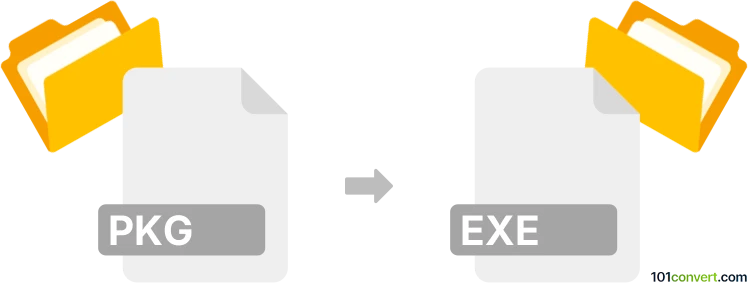
How to convert pkg to exe file
- Archives
- No ratings yet.
Although many sites seems to offer "pkg to exe converters", it seems that most of them do not work and just act as a way to sell bloatware and other dubious software. Many package files (.pkg) exist, but these cannot be under normal circumstances converted to Windows executables (.exe). n the past pkg to exe conversion might have been also related for some game emulation purposes as certain game featured .pkg to store game data.
Simply put, it is impossible to convert PKG to EXE directly.
Thus, there is no so-called pkg to exe converter or a free online .pkg to .exe conversion tool.
101convert.com assistant bot
3mos
Understanding PKG and EXE file formats
The PKG file format is commonly used for software packages on macOS systems. It contains installation files and scripts necessary for installing applications on a Mac. On the other hand, the EXE file format is an executable file format used primarily on Windows systems. It contains a program that can be executed directly by the Windows operating system.
Why convert PKG to EXE?
Converting a PKG file to an EXE file might be necessary if you want to run a macOS application on a Windows system. This conversion allows users to install and use software across different operating systems, enhancing compatibility and accessibility.
Best software for PKG to EXE conversion
One of the best tools for converting PKG files to EXE files is WineBottler. WineBottler allows you to run macOS applications on Windows by creating a Windows-compatible executable file. Here’s how you can use it:
- Download and install WineBottler from the official website.
- Open WineBottler and select File → Import PKG.
- Choose the PKG file you want to convert.
- Select File → Export → EXE to create the executable file.
Another option is using a virtual machine or dual-boot setup to run macOS and Windows simultaneously, allowing you to use the software without conversion.
Considerations when converting PKG to EXE
It’s important to note that not all macOS applications will work perfectly on Windows after conversion. Some applications may require additional configuration or may not be compatible at all. Always ensure you have the necessary permissions and licenses to convert and use the software on different operating systems.
This record was last reviewed some time ago, so certain details or software may no longer be accurate.
Help us decide which updates to prioritize by clicking the button.