Convert PKA to PKT
How to convert pka to pkt. Available pka to pkt converters.
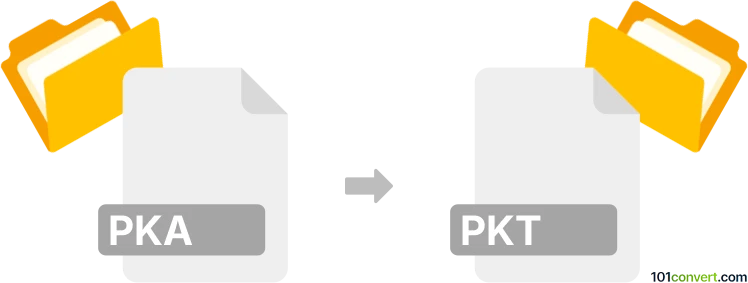
How to convert pka to pkt file
- Other formats
- Rating: 1.0/5
Both the .pka and .pkt files originate from Packet Tracker, which means that if any program is capable of pka to pkt conversion it would this software. Other than that, no other software is known to us that could be used to convert pka to pkt or otherwise transform the data between these two formats.
101convert.com assistant bot
3mos
Understanding PKA and PKT file formats
The PKA file format is primarily associated with Packet Tracer, a network simulation tool developed by Cisco. PKA files are used to store network simulation scenarios, including configurations and network topologies, which can be used for educational purposes or network planning.
The PKT file format is also associated with Cisco's Packet Tracer. PKT files are used to save network topologies and configurations, but unlike PKA files, they do not include instructional content or guided activities. PKT files are more focused on the network setup itself.
Converting PKA to PKT
Converting a PKA file to a PKT file involves extracting the network topology and configuration from the PKA file and saving it as a PKT file. This process removes any instructional content, leaving only the network setup.
Best software for PKA to PKT conversion
The best software for converting PKA to PKT files is Cisco Packet Tracer itself. Follow these steps to perform the conversion:
- Open the PKA file in Cisco Packet Tracer.
- Review the network topology and ensure all configurations are correct.
- Go to File → Save As and select the PKT format from the dropdown menu.
- Save the file with a new name to complete the conversion.
By using Cisco Packet Tracer, you ensure that the conversion process maintains the integrity of the network setup.
Suggested software and links: pka to pkt converters
This record was last reviewed some time ago, so certain details or software may no longer be accurate.
Help us decide which updates to prioritize by clicking the button.