Convert PIC to PNG
How to convert pic to png. Possible pic to png converters.
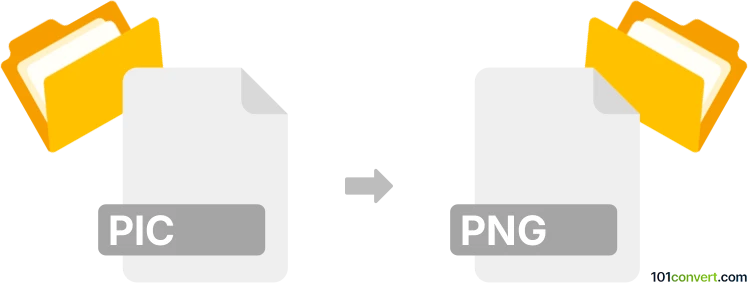
How to convert pic to png file
- Graphics
- No ratings yet.
Files with pic extension can be usually found as various pictures. Many of these files are supported in various graphics editors and converters and can be reserved to other graphics formats, including PNG and other common graphics format, which is pretty much what pic to png conversion represents.
101convert.com assistant bot
2mos
Understanding PIC and PNG file formats
The PIC file format is a raster image format that was commonly used in the early days of computer graphics. It was primarily associated with software like Pictor Paint and is now considered somewhat obsolete. PIC files can contain bitmap images and are not widely supported by modern software.
On the other hand, the PNG (Portable Network Graphics) file format is a widely used raster graphics file format that supports lossless data compression. PNG is a popular choice for web graphics due to its ability to handle transparency and its wide compatibility with various software and platforms.
How to convert PIC to PNG
Converting a PIC file to a PNG file involves using software that can read the PIC format and export it as a PNG. This process ensures that the image is preserved in a more modern and widely supported format.
Best software for PIC to PNG conversion
One of the best software options for converting PIC files to PNG is XnConvert. XnConvert is a powerful and free batch image converter that supports a wide range of file formats, including PIC and PNG.
To convert a PIC file to PNG using XnConvert, follow these steps:
- Download and install XnConvert from the official website.
- Open XnConvert and go to the Input tab to add your PIC file.
- Navigate to the Output tab and select PNG as the output format.
- Click on Convert to start the conversion process.
Another option is IrfanView, a popular image viewer that also supports conversion between various formats. To convert using IrfanView:
- Open the PIC file in IrfanView.
- Go to File → Save As.
- Select PNG as the file type and click Save.
Suggested software and links: pic to png converters
This record was last reviewed some time ago, so certain details or software may no longer be accurate.
Help us decide which updates to prioritize by clicking the button.