Convert PEZ to MP4
Converting .pez presentations to .mp4 format.
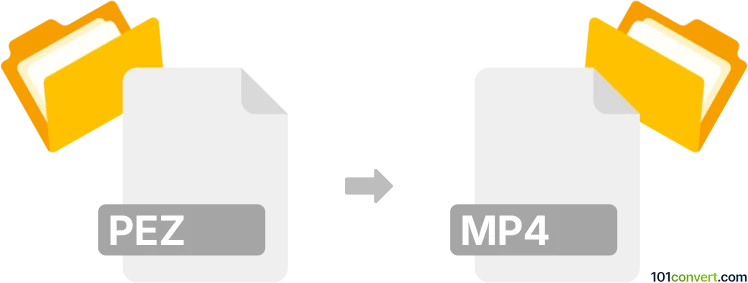
How to convert pez to mp4 file
- Other formats
- No ratings yet.
Converting Pezi Desktop Presentations directly to MPEG-4 Videos (.pez to .mp4 conversion) is not possible. There is, however, a workaround you can try.
Use the Prezi Desktop software, which allows users to export its PEZ presentations in PDF format. You can then save individual image data in, for instance, JPEG format. Then you simply convert JPEG to MP4.
101convert.com assistant bot
2mos
Understanding PEZ and MP4 file formats
The PEZ file format is primarily associated with Prezi, a presentation software that allows users to create dynamic and visually engaging presentations. PEZ files contain all the elements of a Prezi presentation, including images, text, and animations, and are used to store and share presentations created with the Prezi desktop application.
On the other hand, the MP4 file format is a widely used multimedia format for storing video and audio. It is known for its high compression rate and compatibility with various devices and platforms, making it a popular choice for sharing and streaming video content.
Why convert PEZ to MP4?
Converting a PEZ file to an MP4 format can be beneficial if you want to share your Prezi presentation as a video. This allows you to reach a broader audience, as MP4 files can be easily uploaded to video-sharing platforms, embedded in websites, or played on most media players.
Best software for converting PEZ to MP4
To convert a PEZ file to an MP4 format, you can use the Prezi software itself. Follow these steps:
- Open your PEZ file in the Prezi desktop application.
- Go to the File menu and select Export.
- Choose the Video option and select MP4 as the output format.
- Follow the prompts to complete the conversion process.
Alternatively, you can use online converters like CloudConvert or Zamzar for a quick and easy conversion without needing to install any software.
Suggested software and links: pez to mp4 converters
This record was last reviewed some time ago, so certain details or software may no longer be accurate.
Help us decide which updates to prioritize by clicking the button.