Convert PES to BMP
How to convert pes to bmp. Available pes to bmp converters.
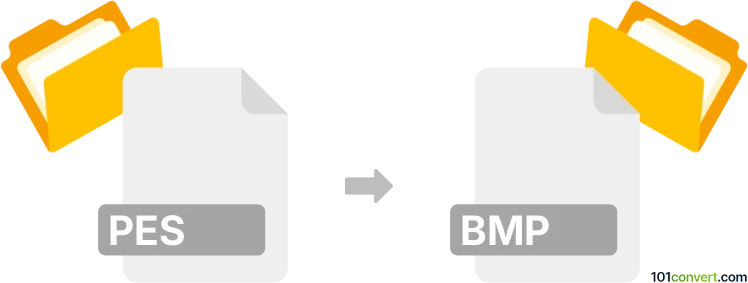
How to convert pes to bmp file
- Graphics embroidery
- No ratings yet.
Whilst it is possible to export some embroidery formats to bitmap images, they won't be longer useable in sewing machines, because they need data in vector format with instructions for the machine. So yes, pes to bmp conversion is likely possible, but not much useful. The most easiest way would be to screenshot the embroidery when it is previewed using some embroidery tool.
101convert.com assistant bot
2mos
Understanding PES and BMP file formats
The PES file format is primarily used for embroidery machines. It contains stitching information, including the order of stitches, colors, and patterns. This format is widely used in the embroidery industry for creating designs that can be directly read by embroidery machines.
On the other hand, the BMP file format, also known as Bitmap Image File, is a raster graphics image file format used to store bitmap digital images. It is commonly used for storing 2D digital images independently of the display device, especially on Microsoft Windows and OS/2 operating systems.
Why convert PES to BMP?
Converting a PES file to a BMP file can be useful for visualizing embroidery designs in a more accessible image format. This allows for easier sharing, editing, and printing of the design, as BMP files are widely supported by various image editing software.
Best software for PES to BMP conversion
One of the best software options for converting PES to BMP is Embird. Embird is a comprehensive embroidery software that supports a wide range of embroidery file formats and provides tools for editing and converting these files.
To convert PES to BMP using Embird, follow these steps:
- Open Embird and load your PES file.
- Navigate to File → Export → Image.
- Select BMP as the output format and choose your desired settings.
- Click Save to complete the conversion.
Another option is Wilcom TrueSizer, which is a free tool that allows you to view, resize, and convert embroidery files. It supports PES to BMP conversion as well.
Conclusion
Converting PES files to BMP format can be beneficial for those who need to view or edit embroidery designs in a more universally accessible format. Using software like Embird or Wilcom TrueSizer ensures a smooth conversion process.
This record was last reviewed some time ago, so certain details or software may no longer be accurate.
Help us decide which updates to prioritize by clicking the button.