Convert PDO to PDF
Exportintg Pepakura models PDF format. Possible PDO to 3D PDF export options.
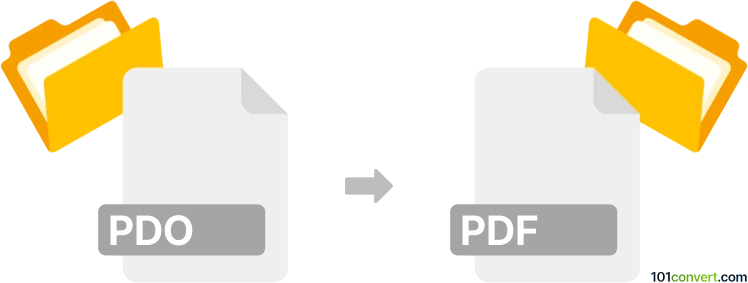
How to convert pdo to pdf file
- 3D modeling
- No ratings yet.
PDO format is a specialized graphics format from Pepakura Designer used for creating unfolded patterns from 3D models, and it's popular in the papercraft and cosplay communities. Users searching for pdo to pdf conversion can be actually looking for two things, export of unfolded patters to PDF format or for a way to visualize .pdo files in 3D PDF format. In both cases though, you will require access to Pepakura Designer as to our knowledge, no other software otherwise supports .pdo files.
Exporting PDO unfolded patterns as PDF documents
-
Start Pepakura Designer and open your .pdo file file.
-
If you need to, make any necessary adjustments to your pattern layout, scaling, and settings and ensure that the layout is correctly organized for printing.
-
You can now use the File ► Print function to export your .pdo files to PDF format. It's simple use of virtual PDF printer in Windows found under the 'Microsoft Print to PDF' option when you select printer.
-
Save the PDO design in PDF format to the defined location
Is it possible to produce 3D PDF visualization of PDO file?
Unfortunately, this is not simple. While with the Pepakura Designer you can visualize both folded and unfolded models, there is no way to export the 3D model to any other similar format. In order for this to work, you would have to get your PDO format (folded model) exported to in OBJ, STL or similar format, but as far as we know, no such thing is supported in Pepakura Designer.