Convert PDF to MXL
How to convert pdf to mxl. Available pdf to mxl converters.
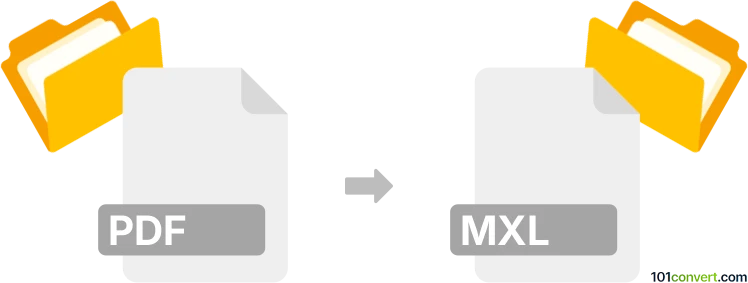
How to convert pdf to mxl file
- Documents
- No ratings yet.
Music sheets exported as PDF documents can be read by some music readers and in some cases even recovered again to their original notation forms. In the case of pdf to mxl conversion, you can use for example SharpEye Music Reader that should be able to perform this music sheet data conversion, but generally any decent OMR solution (Audiversis) should allow you convert pdf to mxl, provided the .pdf documents contains music sheet in a proper structure.
101convert.com assistant bot
2mos
Understanding PDF and MXL file formats
PDF (Portable Document Format) is a versatile file format created by Adobe that is used to present documents, including text and images, in a manner independent of application software, hardware, and operating systems. It is widely used for sharing documents because it preserves the formatting across different devices and platforms.
MXL (MusicXML) is a file format used for representing musical scores. It is an XML-based format that allows for the sharing of sheet music between different music notation software. MXL files are compressed versions of MusicXML files, making them more efficient for storage and transfer.
How to convert PDF to MXL
Converting a PDF file containing sheet music to an MXL file can be a bit challenging, as it involves extracting musical notation from a static document. However, there are specialized tools that can help with this process.
Recommended software for PDF to MXL conversion
One of the best software options for converting PDF files to MXL is SmartScore. This software is designed to recognize musical notation in PDF files and convert it into MusicXML format, which can then be saved as an MXL file.
To convert a PDF to MXL using SmartScore, follow these steps:
- Open SmartScore and load your PDF file by selecting File → Open.
- Once the PDF is loaded, use the recognition feature to analyze the musical notation.
- After recognition, review and edit any errors in the notation.
- Once satisfied, export the file by selecting File → Export → MusicXML.
- Save the exported file as an MXL file.
Conclusion
Converting PDF files to MXL can be a complex task due to the nature of musical notation. However, with the right tools like SmartScore, it is possible to achieve accurate conversions. This allows musicians and composers to easily share and edit sheet music across different platforms.
Suggested software and links: pdf to mxl converters
This record was last reviewed some time ago, so certain details or software may no longer be accurate.
Help us decide which updates to prioritize by clicking the button.