Convert PDF to DFT
Conversion from pdf file to dft format.
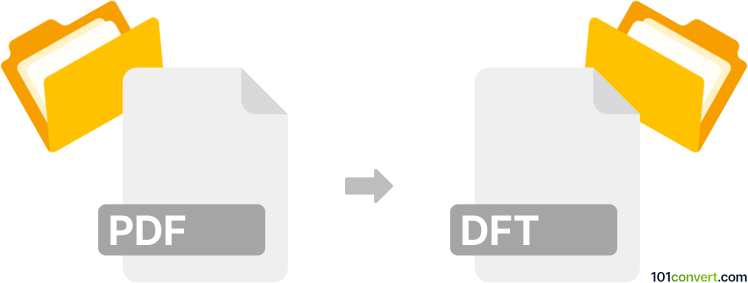
How to convert pdf to dft file
- CAD
- Rating: 4.0/5
Converting a PDF to a DFT format typically involves extracting data from a PDF document and saving it in a DFT-compatible format. Identifying the correct DFT format for this conversion can be challenging, as there are various types of DFT files. However, converting documents and graphical content is usually feasible for most applications.
To convert a PDF file to a DFT (Drafting) file, typically associated with Solid Edge and other CAD software, you’ll need a few steps, as there is no direct PDF-to-DFT conversion due to the difference in file types. PDF files store information in a 2D format, primarily for viewing and printing, whereas DFT files store 2D and 3D CAD data used in modeling and engineering design. Start by converting the PDF to an intermediary file type that CAD programs like DXF or DWG can import. You can use online converters or specialized software such as Adobe Acrobat (to convert PDF to image files or DXF) or Inkscape (to export as DXF). Once converted to DXF, you can import it into a CAD program like Solid Edge and save or export the file in DFT format.
Once your PDF content is in a CAD-compatible format, open it in your CAD software (such as Solid Edge) to finalize the DFT creation. Import the DXF or DWG file and carefully review the imported elements, as CAD conversions can sometimes misinterpret lines, curves, or dimensions. You may need to clean up or adjust the layout for accuracy, ensuring all lines, annotations, and dimensions meet your design standards. After making any necessary adjustments, save the file in the DFT format.