Convert PDF to BMP
How to convert pdf to bmp. Possible pdf to bmp converters.
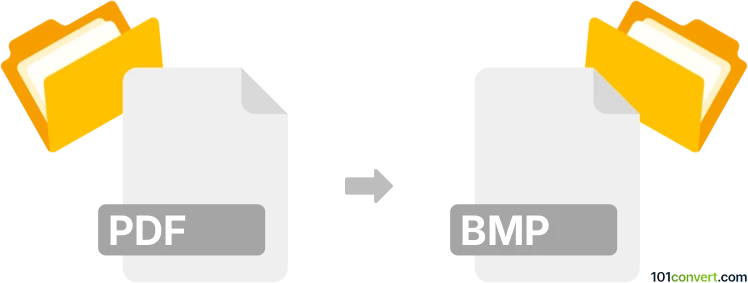
How to convert pdf to bmp file
- Documents
- No ratings yet.
pdf to bmp conversion most likely represents the export or recovery of pictures from PDF documents. This should nowadays be possible with many software, either dedicated PDF software or even some word processors.
Whole PDF documents can also be exported as pictures, with each page in the document representing one picture. Such export can be typically done with PDF eitors as well as with some screenshot tools.
101convert.com assistant bot
2mos
Understanding PDF and BMP file formats
PDF (Portable Document Format) is a versatile file format created by Adobe that is used to present documents, including text and images, in a manner independent of application software, hardware, and operating systems. PDFs are widely used for sharing documents because they preserve the formatting across different devices and platforms.
BMP (Bitmap) is a raster graphics image file format used to store bitmap digital images, independently of the display device. BMP files are known for their simplicity and wide acceptance in Windows environments, making them a popular choice for storing high-quality images without compression.
How to convert PDF to BMP
Converting a PDF to a BMP file involves transforming the document's pages into bitmap images. This can be useful for extracting images from a PDF or for using the document's content in applications that require bitmap images.
Best software for PDF to BMP conversion
One of the best software options for converting PDF to BMP is Adobe Acrobat. Here’s how you can do it:
- Open your PDF file in Adobe Acrobat.
- Go to File → Export To → Image → BMP.
- Select the desired settings and click Export.
Another excellent tool is GIMP, a free and open-source image editor:
- Open your PDF in GIMP.
- Each page will open as a separate layer.
- Go to File → Export As and choose BMP as the file format.
- Click Export to save the file.
For a quick online solution, you can use Online-Convert or Zamzar, which offer straightforward PDF to BMP conversion without the need to install any software.
Suggested software and links: pdf to bmp converters
This record was last reviewed some time ago, so certain details or software may no longer be accurate.
Help us decide which updates to prioritize by clicking the button.