Convert PAR to STEP
How to convert par to step. Available par to step converters.
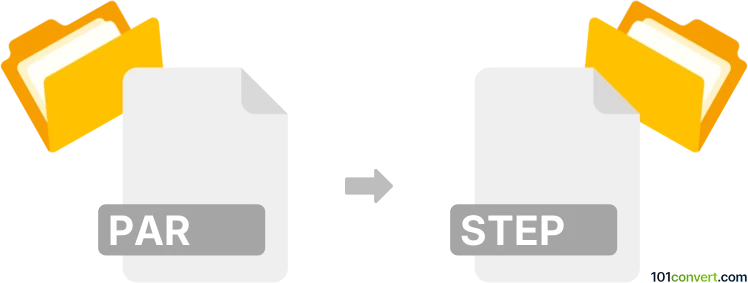
How to convert par to step file
- CAD formats
- No ratings yet.
Various CAD parts or component technical drawings (.prt, .part, .par) can be usually exported to standardized ISO-10303 STEP product CAD format (.stp, .step) with software that supports it. Some programs may only support certain extension, so it's always worth to check their supported formats and rename it accordingly if needed, i.e. from part to par. In any case, par to step conversion should be doable.
101convert.com assistant bot
2mos
Understanding PAR and STEP file formats
PAR files are proprietary 3D model files created by Solid Edge, a CAD software used for designing and modeling. These files contain detailed information about 3D objects, including geometry, material properties, and assembly data.
STEP files, or Standard for the Exchange of Product model data, are a widely-used format for 3D model exchange. They are standardized under ISO 10303 and are used to share 3D data between different CAD systems, ensuring compatibility and interoperability.
How to convert PAR to STEP
Converting a PAR file to a STEP file allows you to share your 3D models with users of different CAD software. This conversion can be done using various software tools that support both file formats.
Best software for PAR to STEP conversion
One of the best software options for converting PAR to STEP is Solid Edge itself. As the native software for PAR files, it provides a straightforward way to export your models to the STEP format. To do this, open your PAR file in Solid Edge and navigate to File → Save As → Save As Translated, then select STEP as the output format.
Another excellent tool is Autodesk Fusion 360, which supports a wide range of file formats. You can import your PAR file and then use the File → Export → STEP option to convert it.
For those looking for a free solution, FreeCAD is an open-source CAD software that can import PAR files and export them as STEP files. Use the File → Export menu to select the STEP format.
Suggested software and links: par to step converters
This record was last reviewed some time ago, so certain details or software may no longer be accurate.
Help us decide which updates to prioritize by clicking the button.