Convert PAF to DOC
How to convert paf to doc. Exprting Personal Ancestry files. Possible paf to doc.
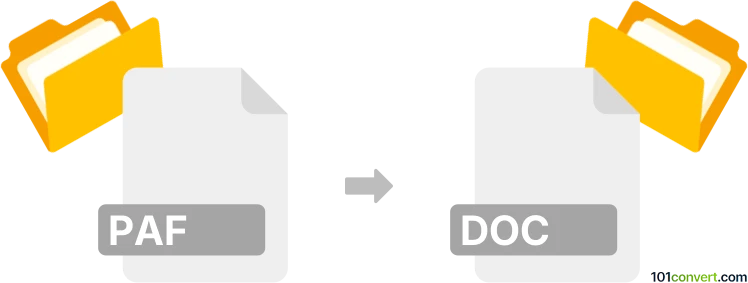
How to convert paf to doc file
- Other formats
- No ratings yet.
Personal Ancestry PAF files might be exported as PDF documents using one of The Family Search solutions, or through a virtual PDF printer. Once you do that, it should be possible to these PDFs in latest Microsoft Word or similar word processor that allows import of PDF files, or you could simply copy paste the text and save it as DOC.
101convert.com assistant bot
2mos
Understanding PAF and DOC file formats
The PAF file format, also known as Personal Ancestral File, is a genealogy software format used to store family history data. It is primarily used for organizing and managing genealogical information, including family trees, individual records, and historical data.
On the other hand, the DOC file format is a widely used word processing format developed by Microsoft. It is commonly associated with Microsoft Word and is used for creating, editing, and sharing text documents. DOC files can contain formatted text, images, tables, and other elements, making them versatile for various document types.
Converting PAF to DOC
Converting a PAF file to a DOC file involves transforming genealogical data into a word processing document. This conversion can be useful for creating reports, sharing family history information, or integrating genealogical data into other documents.
Best software for PAF to DOC conversion
One of the best software options for converting PAF to DOC is Family Tree Maker. This software allows users to import PAF files and then export the data into a DOC format. To perform the conversion, follow these steps:
- Open Family Tree Maker and File → Import to load your PAF file.
- Once the file is imported, navigate to File → Export.
- Select the DOC format as the export option and save the file.
Another option is to use GEDCOM as an intermediary format. First, convert the PAF file to GEDCOM using genealogy software, then use a word processor to import the GEDCOM data and save it as a DOC file.
This record was last reviewed some time ago, so certain details or software may no longer be accurate.
Help us decide which updates to prioritize by clicking the button.