Convert P65 to DOC
How to convert old PageMaker documents to Microsoft Word.
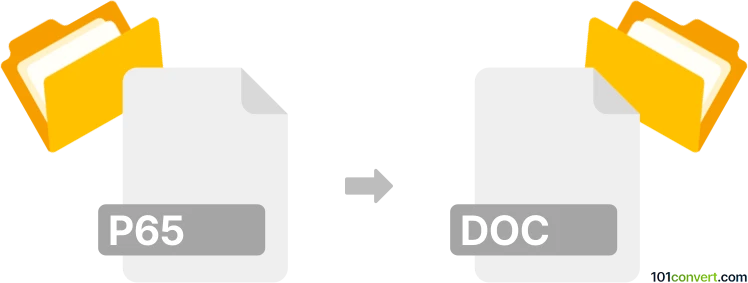
How to convert p65 to doc file
- Documents
- No ratings yet.
It looks like only viable way how to convert Adobe PageMaker documents (like the .p65 files) to one of the Microsoft Word formats can be done only with the original PageMaker. And even that program does not offer export to Word directly, but just export to PDF. You can import .pdf files to modern MS Word just fine and this is how you will achieve p65 to doc conversion.
101convert.com assistant bot
3mos
Understanding P65 and DOC file formats
The P65 file format is associated with Adobe PageMaker, a desktop publishing software used for creating high-quality publications such as brochures, newsletters, and reports. PageMaker was widely used before Adobe InDesign became the industry standard. P65 files contain formatted text, images, and layout information.
The DOC file format is a widely used word processing format created by Microsoft Word. It is used for creating and editing text documents that can include formatted text, images, tables, and other elements. DOC files are compatible with many word processing applications, making them a versatile choice for document sharing and editing.
How to convert P65 to DOC
Converting a P65 file to a DOC file involves extracting the content from the PageMaker document and saving it in a format that can be opened and edited in Microsoft Word or other word processing software. This process may require specialized software or conversion tools.
Best software for P65 to DOC conversion
One of the best software options for converting P65 files to DOC is Adobe InDesign. Although InDesign does not directly export to DOC, it can open P65 files and then export them to a more compatible format like PDF or RTF, which can then be opened in Microsoft Word.
To convert using Adobe InDesign, follow these steps:
- Open the P65 file in Adobe InDesign.
- Go to File → Export and choose PDF or RTF as the export format.
- Open the exported file in Microsoft Word to save it as a DOC file.
Another option is to use online conversion tools like Zamzar or Convertio, which can handle P65 to DOC conversions directly. These tools are user-friendly and do not require installation.
This record was last reviewed some time ago, so certain details or software may no longer be accurate.
Help us decide which updates to prioritize by clicking the button.