Convert OV2 to KML
How to convert or export TomTom .ov2 files to Google Earth KML format.
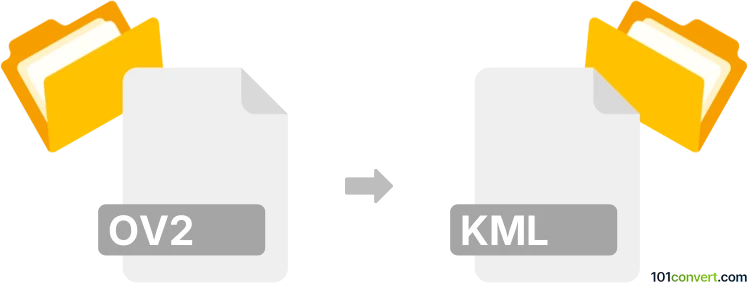
How to convert ov2 to kml file
- GPS navigation, maps, GIS
- No ratings yet.
Various GPS and other navigation waypoint files can be usually converted between each other using dedicated converter program, for example with GPSBabel. It's a great utility that offers great support for many GPS file types, including .ov2 (TomTom) and .kml (Google Earth) files, so should be ideal choice for ov2 to kml conversion.
101convert.com assistant bot
2mos
Understanding OV2 and KML file formats
The OV2 file format is primarily used by TomTom GPS devices to store points of interest (POI). These files contain location data that can be used for navigation purposes. On the other hand, the KML (Keyhole Markup Language) file format is used to display geographic data in Earth browsers like Google Earth. KML files are XML-based and can include points, lines, polygons, and images.
Why convert OV2 to KML?
Converting OV2 files to KML format allows users to utilize their TomTom POI data in applications that support KML, such as Google Earth or Google Maps. This conversion enhances the usability and accessibility of geographic data across different platforms.
Best software for OV2 to KML conversion
One of the best tools for converting OV2 files to KML is GPSBabel. GPSBabel is a free, open-source software that supports a wide range of GPS data formats. It allows users to convert, manipulate, and transfer data between GPS devices and mapping software.
Steps to convert OV2 to KML using GPSBabel
- Download and install GPSBabel from the official website.
- Open GPSBabel and select File → Open to load your OV2 file.
- Choose TomTom OV2 as the input format.
- Select File → Export and choose Google Earth (Keyhole) KML as the output format.
- Click OK to start the conversion process.
- Save the converted KML file to your desired location.
Conclusion
Converting OV2 files to KML format is a straightforward process with the right tools. By using GPSBabel, users can easily transfer their TomTom POI data to applications that support KML, enhancing the versatility and functionality of their geographic data.
Suggested software and links: ov2 to kml converters
This record was last reviewed some time ago, so certain details or software may no longer be accurate.
Help us decide which updates to prioritize by clicking the button.