Convert ONE to DOC
How to export OneNote files to MS Word. Possible one to doc conversion options.
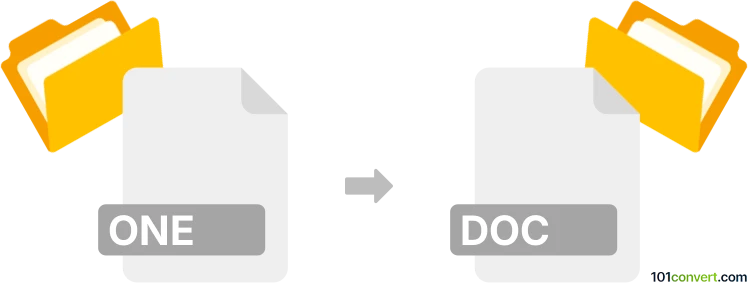
How to convert one to doc file
- Documents
- No ratings yet.
Microsoft OneNote gives users the option to export their notes to formats, including MS Word documents (.doc, .docx files), so direct one to doc conversion is definitely doable. You can easily convert one to doc by using the following steps:
Open OneNote ► File menu ► Export ► Set Save as type: option to Microsoft Word document (.doc) ► fill out the File name box ► click on Save button.
101convert.com assistant bot
3mos
Understanding ONE and DOC file formats
The ONE file format is primarily associated with Microsoft OneNote, a digital note-taking application. It allows users to organize notes, drawings, screen clippings, and audio commentaries. The DOC file format, on the other hand, is a widely used word processing format created by Microsoft Word. It is known for its compatibility and ability to store formatted text, images, tables, and more.
How to convert ONE to DOC
Converting a ONE file to a DOC file can be useful for sharing notes in a more universally accepted format. Here are the steps to perform this conversion:
Using Microsoft OneNote
One of the most straightforward methods to convert a ONE file to a DOC file is by using Microsoft OneNote itself. Follow these steps:
- Open the ONE file in Microsoft OneNote.
- Go to the File menu and select Export.
- Choose Word Document as the export format.
- Click Export and save the file as a DOC.
Using online converters
If you do not have access to Microsoft OneNote, you can use online conversion tools. Some popular online converters include Zamzar and OnlineConvert. Simply upload your ONE file, select DOC as the output format, and download the converted file.
Best software for ONE to DOC conversion
For the best results, using Microsoft OneNote is recommended as it ensures the formatting and content are preserved accurately during the conversion process. However, if you prefer an online solution, Zamzar is a reliable choice due to its ease of use and support for various file formats.
Suggested software and links: one to doc converters
This record was last reviewed some time ago, so certain details or software may no longer be accurate.
Help us decide which updates to prioritize by clicking the button.