Convert OGG to MID
Is there a simple way to convert .ogg audio files to .mid format?
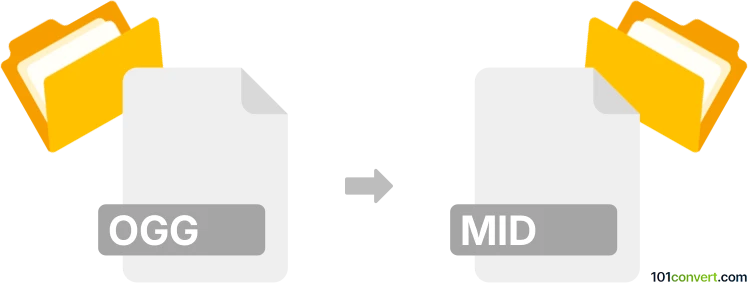
How to convert ogg to mid file
- Audio
- No ratings yet.
Converting Ogg Vorbis Audio Files directly to MIDI Music Data Files (.ogg to .mid conversion) is certainly possible, and shouldn't be too complicated, since several tools support such conversion attempts.
Try using tools, such as Audacity or WavePad, which allow users to import OGG audio files and export them in MID music data format.
101convert.com assistant bot
2mos
Understanding OGG and MID file formats
OGG is a free, open-source container format developed by the Xiph.Org Foundation, commonly used for storing compressed audio data, especially in the Ogg Vorbis codec. OGG files are popular for music and audio streaming due to their efficient compression and high audio quality.
MID (or MIDI) files, on the other hand, are not audio recordings but contain instructions for digital instruments to play music. A MIDI file stores information about notes, timing, instrument assignments, and other musical parameters, making it ideal for music production and playback on synthesizers.
Why convert OGG to MID?
Converting from OGG to MID is a complex process because OGG files contain actual audio data, while MID files contain symbolic musical information. This conversion is typically used when you want to extract the musical notes or melody from an audio recording and use them in music production or editing software.
How to convert OGG to MID
Direct conversion from OGG to MID is not straightforward, as it requires audio-to-MIDI transcription. This process involves analyzing the audio in the OGG file and generating a MIDI representation of the detected notes and rhythms. The accuracy of the conversion depends on the complexity of the audio and the software used.
Recommended software for OGG to MID conversion
- Audacity (with plugins): Audacity can import OGG files and, with the help of plugins like audio-to-MIDI or Guitar Tab Extractor, attempt to convert simple monophonic audio to MIDI. Use File → Import → Audio to load your OGG, then apply the plugin.
- WIDI Recognition System: This dedicated software specializes in converting polyphonic audio (including OGG) to MIDI. Open your OGG file and use File → Convert to MIDI.
- Bear Audio Tool (online): This web-based tool allows you to upload OGG files and convert them to MIDI, though results may vary based on audio complexity.
Tips for best results
- For higher accuracy, use OGG files with clear, monophonic melodies.
- Manual editing of the resulting MIDI file may be necessary to correct errors.
- Test different software to find the best match for your audio material.
Summary
Converting OGG to MID involves audio-to-MIDI transcription, which is best achieved using specialized software like WIDI Recognition System or plugins for Audacity. The process works best with simple, clear audio and may require manual adjustments for optimal results.