Convert OGG to M4A
How do I convert .ogg audio to .m4a format?
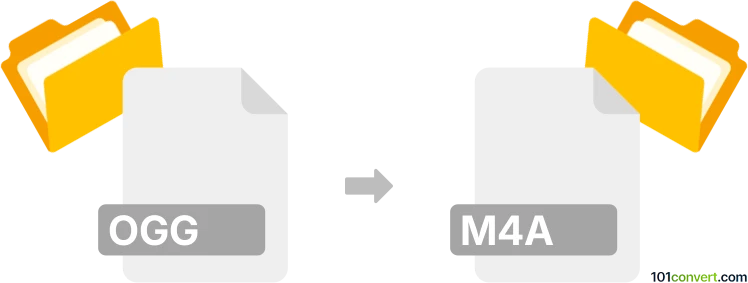
How to convert ogg to m4a file
- Audio
- No ratings yet.
You will find numerous solutions for converting Ogg Vorbis Audio Files directly to MPEG-4 Audio Files (.ogg to .m4a conversion), since both file types are widely supported.
For a reliable conversion, use audio editors and converters, such as fre:ac or XRECODE3. These programs allow users to import OGG audio and re-save it in M4A format.
101convert.com assistant bot
2mos
Understanding OGG and M4A file formats
The OGG file format is a free, open container format maintained by the Xiph.Org Foundation. It is commonly used for storing audio data and is known for its high-quality sound and efficient compression. OGG files often contain audio compressed with the Vorbis codec, making them popular for streaming and downloading music.
On the other hand, the M4A file format is an audio-only format that is part of the MPEG-4 standard. It is commonly used by Apple devices and software, such as iTunes and iOS devices. M4A files typically use the AAC (Advanced Audio Codec) for compression, providing high-quality audio at smaller file sizes.
How to convert OGG to M4A
Converting OGG files to M4A can be beneficial for compatibility with Apple devices and software. Here are the steps to perform the conversion:
Best software for OGG to M4A conversion
One of the best software options for converting OGG to M4A is VLC Media Player. VLC is a versatile media player that supports a wide range of audio and video formats, including OGG and M4A. Here’s how you can use VLC to convert your files:
- Open VLC Media Player.
- Go to Media → Convert/Save.
- Click on Add and select the OGG file you want to convert.
- Click on Convert/Save at the bottom.
- In the Profile dropdown, select Audio - MP4.
- Choose a destination file by clicking Browse and set the file extension to .m4a.
- Click Start to begin the conversion process.
Another excellent tool is Freemake Audio Converter, which offers a user-friendly interface and supports batch conversion. Simply add your OGG files, select M4A as the output format, and start the conversion.