Convert OGG to DOCX
What are my chances for converting .ogg audio files to .docx format?
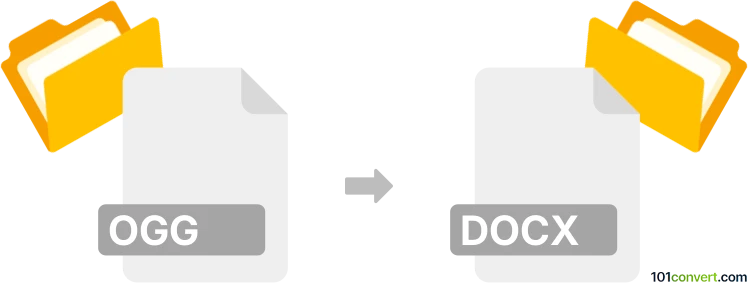
How to convert ogg to docx file
- Audio to text
- No ratings yet.
There are some options for converting Ogg Vorbis Audio Files directly to Microsoft Word Documents (.ogg to .docx conversion). Such efforts commonly relate to users seeking to transcribe speech data from audio files, in this case from OGG audio.
Using specialized tools, such as VoiceBase or Voice Notebook, you will be able to transcribe OGG audio to DOCX format.
You will, most likely, need to manually edit the resulting text file, since there is no existing software capable of a spotless transcription.
101convert.com assistant bot
2mos
Understanding OGG and DOCX file formats
The OGG file format is a free, open container format maintained by the Xiph.Org Foundation. It is primarily used for storing audio data, such as music tracks or sound effects, and is known for its high-quality sound and efficient compression. OGG files are often used in streaming applications due to their ability to handle high-quality audio with minimal file size.
On the other hand, the DOCX file format is a widely-used document format developed by Microsoft. It is part of the Microsoft Office suite and is used for creating and editing text documents. DOCX files can contain text, images, tables, and other elements, making them versatile for various document types, including reports, resumes, and letters.
Converting OGG to DOCX
Converting an OGG file to a DOCX file involves extracting the audio content from the OGG file and transcribing it into a text format that can be saved as a DOCX document. This process is useful for creating written transcripts of audio recordings, such as interviews, lectures, or podcasts.
Best software for OGG to DOCX conversion
One of the best tools for converting OGG to DOCX is Audacity combined with a transcription service like Otter.ai or Google Docs Voice Typing. Here’s how you can do it:
- Open the OGG file in Audacity.
- Play the audio and use Otter.ai or Google Docs Voice Typing to transcribe the audio into text.
- Once the transcription is complete, save the text as a DOCX file using a word processor like Microsoft Word or Google Docs by selecting File → Download → Microsoft Word (.docx).
While this method involves a few steps, it ensures accurate transcription and high-quality document formatting.