Convert OFX to ODS
How to convert OFX bank files to OpenOffice. Available ofx to ods converters.
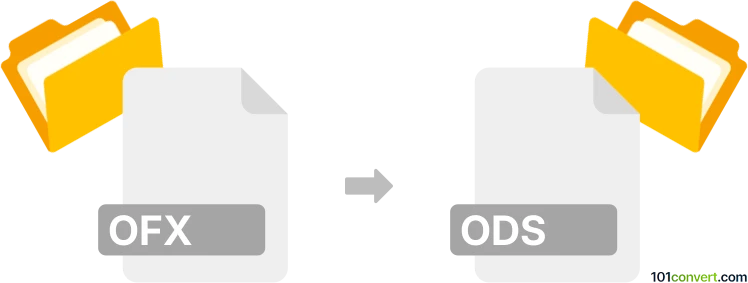
How to convert ofx to ods file
- Accounting and taxes
- No ratings yet.
OFX files are often imported to Excel or similar files, so it should be certainly possible to achieve ofx to ods conversion, which itself is pretty much the import of .ofx files to OpenOffice. This should be doable directly, but if not in some versions of OpenOffice, you can always use CSV as exchange format as this one is supported in pretty much every spreadsheet software.
101convert.com assistant bot
2mos
Understanding OFX and ODS file formats
OFX (Open Financial Exchange) is a file format used for exchanging financial data between financial institutions, businesses, and consumers via the internet. It is commonly used for importing bank statements and other financial data into accounting software.
ODS (OpenDocument Spreadsheet) is a file format used for spreadsheets, which is part of the OpenDocument family of formats. It is widely used in open-source office suites like LibreOffice and Apache OpenOffice, and it allows for the storage of spreadsheet data, including formulas, charts, and text.
How to convert OFX to ODS
Converting an OFX file to an ODS file involves transforming financial data into a spreadsheet format. This can be useful for analyzing financial data using spreadsheet tools. Here are the steps to perform this conversion:
Best software for OFX to ODS conversion
One of the best tools for converting OFX to ODS is LibreOffice Calc. It is a free and open-source spreadsheet program that supports a wide range of file formats.
Steps to convert using LibreOffice Calc
- Open LibreOffice Calc.
- Go to File → Open and select your OFX file.
- Once the file is opened, review the data to ensure it is correctly imported.
- Go to File → Save As.
- In the Save as type dropdown, select ODS (OpenDocument Spreadsheet).
- Click Save to complete the conversion.
Alternative converters
Another option is to use online converters like Zamzar or Convertio, which support a wide range of file conversions, including OFX to ODS. Simply upload your OFX file, select ODS as the output format, and download the converted file.
Suggested software and links: ofx to ods converters
This record was last reviewed some time ago, so certain details or software may no longer be accurate.
Help us decide which updates to prioritize by clicking the button.