Convert OFM to SVG
How to convert ofm to svg. Possible ofm to svg converters.
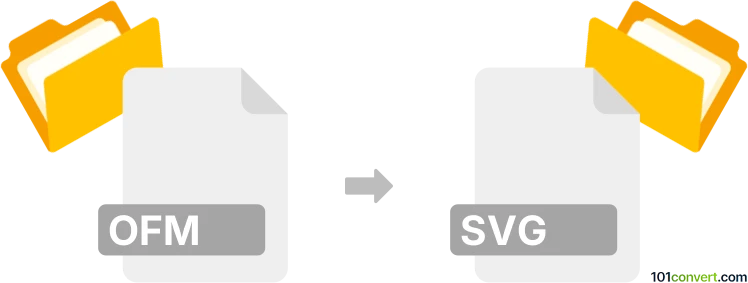
How to convert ofm to svg file
- Graphics embroidery
- No ratings yet.
Several possible ofm to svg conversion exists, each one for different purpose however. The more common one would most likely be export of PostScript fonts (.ofm) to SVG format (.svg), something you can do with various font converters.
Another possible way how to convert ofm to svg is used for export of Embroidery designs (.ofm) to SVG format, so they can be edited as vector graphics in standard vector editors.
101convert.com assistant bot
2mos
Understanding OFM and SVG file formats
The OFM file format is primarily associated with embroidery design files used by Melco's embroidery machines. These files contain stitch patterns, color information, and other data necessary for creating embroidery designs. On the other hand, the SVG (Scalable Vector Graphics) format is a widely-used vector image format that supports interactivity and animation. SVG files are XML-based and can be scaled to any size without losing quality, making them ideal for web graphics and other digital applications.
Why convert OFM to SVG?
Converting OFM files to SVG can be beneficial for those who want to use embroidery designs in digital applications or need to edit them using vector graphic software. SVG files are more versatile and can be easily manipulated or integrated into various digital platforms.
Best software for OFM to SVG conversion
One of the best software options for converting OFM to SVG is Embird. Embird is a comprehensive embroidery software that supports a wide range of embroidery file formats, including OFM. To convert an OFM file to SVG using Embird, follow these steps:
- Open Embird and load your OFM file.
- Navigate to File → Export and select SVG as the output format.
- Save the converted file to your desired location.
Another option is to use Ink/Stitch, an extension for Inkscape, which is a free and open-source vector graphics editor. Ink/Stitch can import OFM files and export them as SVG. To do this, install the Ink/Stitch extension in Inkscape, open your OFM file, and then use the File → Save As option to export it as an SVG file.
Suggested software and links: ofm to svg converters
This record was last reviewed some time ago, so certain details or software may no longer be accurate.
Help us decide which updates to prioritize by clicking the button.