Convert NUMBERS to OFX
Is there a way to convert .number files (Apple Numbers Spreadsheet) to .ofx format (Open Financial Exchange File).
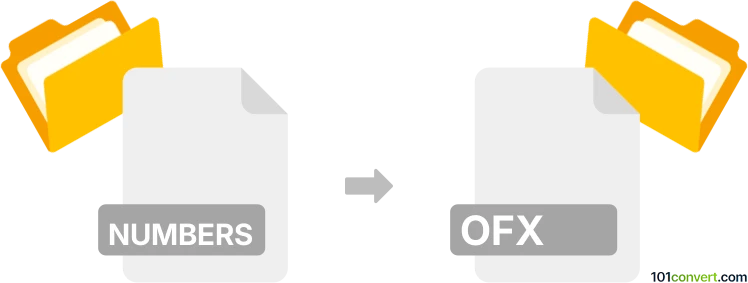
How to convert numbers to ofx file
- Accounting and taxes
- No ratings yet.
Spreadsheets created in Apple Numbers (spreadsheet tool bundled with macOS) use the .numbers file extension.
.ofx financial data files are generated in the .ofx format (Open Financial Exchange). It's an open format for transferring data between consumers, vendors, and financial systems.
Try using the Apple Numbers utility directly to export your .numbers spreadsheets in the .ofx format (Open Financial Exchange).
Alternatively, you can convert .numbers to .csv format, then convert .csv to .oxf.
101convert.com assistant bot
2mos
Understanding Numbers and OFX file formats
Numbers is a spreadsheet application developed by Apple Inc. for macOS and iOS. It is part of the iWork productivity suite and is used for creating and editing spreadsheets. Numbers files typically have the .numbers extension and are used to store data in a structured format, including tables, charts, and formulas.
OFX (Open Financial Exchange) is a file format used for exchanging financial data between financial institutions, businesses, and consumers via the internet. OFX files have the .ofx extension and are commonly used for importing and exporting financial data in personal finance software.
Converting Numbers to OFX
Converting a Numbers file to an OFX file involves exporting the spreadsheet data into a format that can be recognized by financial software. This process typically requires an intermediary step, such as converting the Numbers file to a CSV format, which can then be converted to OFX.
Best software for Numbers to OFX conversion
One of the best software solutions for converting Numbers files to OFX is MoneyThumb. MoneyThumb offers a range of financial file converters, including a CSV2OFX converter that can handle the conversion process efficiently.
To convert a Numbers file to OFX using MoneyThumb, follow these steps:
- Open your Numbers file and export it as a CSV file by selecting File → Export To → CSV.
- Use MoneyThumb's CSV2OFX converter to convert the CSV file to an OFX file.
- Import the resulting OFX file into your financial software.
MoneyThumb's CSV2OFX converter is user-friendly and provides accurate conversions, making it an excellent choice for this task.