Convert NUMBERS to MP3
How to convert .numbers files to .mp3 audio format.
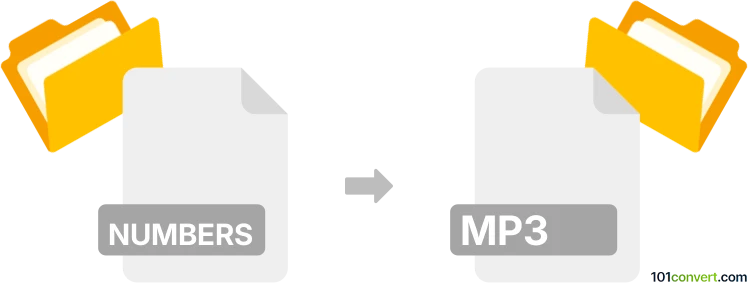
How to convert numbers to mp3 file
- Other formats
- No ratings yet.
As far as we know, converting Apple Numbers Spreadsheets directly to MP3 Audio Files (.numbers to .mp3 conversion) is not possible, simply because of the radically different nature and purpose of both file types.
We are not aware of any media editing software or (online) conversion tool capable of converting NUMBERS to MP3.
Simply put, it is impossible to convert NUMBERS to MP3 directly.
Thus, there is no so-called numbers to mp3 converter or a free online .numbers to .mp3 conversion tool.
101convert.com assistant bot
2mos
Understanding Numbers and MP3 file formats
Numbers is a spreadsheet application developed by Apple Inc. for macOS and iOS. It is part of the iWork productivity suite and is used for creating and editing spreadsheets. Files created with Numbers have the .numbers file extension.
On the other hand, MP3 is a popular audio coding format for digital audio. It is widely used for storing music and audiobooks, and it compresses audio data to reduce file size while maintaining quality. MP3 files have the .mp3 file extension.
Converting Numbers to MP3
Converting a Numbers file to an MP3 file involves a two-step process. First, you need to extract the data from the Numbers file and convert it into a format that can be read aloud, such as a text file. Then, you can use text-to-speech software to convert the text into an MP3 audio file.
Best software for Numbers to MP3 conversion
To perform this conversion, you can use the following software:
- Apple Numbers: Open your Numbers file and export it as a PDF or Excel file by selecting File → Export To → PDF or File → Export To → Excel.
- Adobe Acrobat: If you exported your Numbers file as a PDF, you can use Adobe Acrobat to convert the PDF to a text file.
- Balabolka: This is a free text-to-speech software that can convert text files into MP3 audio files. Simply open your text file in Balabolka and select File → Save Audio File to create an MP3.
Conclusion
While there is no direct way to convert a Numbers file to an MP3, using a combination of spreadsheet and text-to-speech software can achieve the desired result. By exporting the Numbers file to a readable format and then using text-to-speech software, you can create an MP3 file from your spreadsheet data.
This record was last reviewed some time ago, so certain details or software may no longer be accurate.
Help us decide which updates to prioritize by clicking the button.