Convert NMF to WAV
How to convert nmf to wav. Available nmf to wav converters.
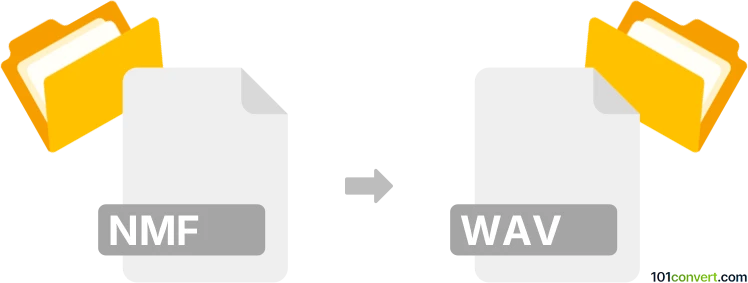
How to convert nmf to wav file
- Audio
- No ratings yet.
It appears that converting NICE Media Player Audio Files directly to WAV Audio Files (.nmf to .wav conversion) is not doable, since NMF is a proprietary file type and, most likely, cannot be converted to other audio formats.
Furthermore, it appears to come with some kind of high compression (most likely for data reduction purposes), which would generate, if such conversion was possible, an audio file of extremely low quality.
We are not aware of any audio editing software or (online) conversion tool capable of converting NMF to WAV.
101convert.com assistant bot
2mos
Understanding NMF and WAV file formats
NMF is a file format associated with audio data that is often used in specific applications or devices. It is not as widely recognized as other audio formats, which can make it challenging to work with in standard audio software.
WAV (Waveform Audio File Format) is a standard audio file format used for storing waveform data. It is widely supported across various platforms and is known for its high quality and lossless audio data.
How to convert NMF to WAV
Converting an NMF file to a WAV file can be necessary for compatibility with more common audio editing software or playback devices. Since NMF is not a standard format, you may need specialized software to perform this conversion.
Best software for NMF to WAV conversion
One of the best tools for converting NMF files to WAV is Audacity, a free and open-source audio editor. However, you may need to first convert the NMF file to a more common format that Audacity can import, such as MP3 or OGG, using a specialized converter.
Another option is to use VLC Media Player, which can sometimes open uncommon audio formats and convert them to WAV. To do this, open VLC and navigate to Media → Convert/Save, then select your NMF file and choose WAV as the output format.
Steps to convert using VLC Media Player
- Open VLC Media Player.
- Go to Media → Convert/Save.
- Click on Add and select your NMF file.
- Click on Convert/Save at the bottom.
- In the Profile section, select WAV.
- Choose a destination file path and name.
- Click Start to begin the conversion.
This record was last reviewed some time ago, so certain details or software may no longer be accurate.
Help us decide which updates to prioritize by clicking the button.